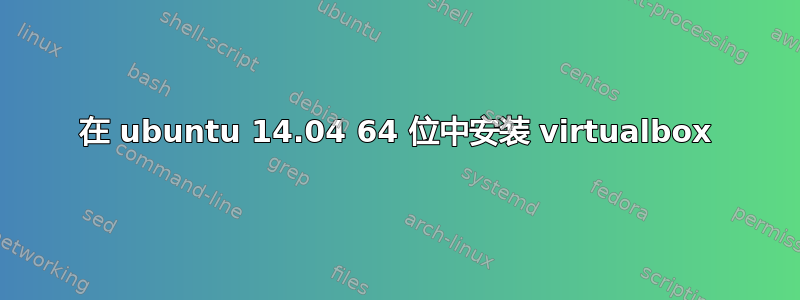
过去几年,我使用 Windows 上的 VirtualBox 测试操作系统。但现在我目前正在使用 ubuntu 14.04 64 位并尝试安装它。我今天尝试使用终端安装它,但出现了以下消息:
Reading package lists... Done
Building dependency tree
Reading state information... Done
Package virtualbox-5.0 is not available, but is referred to by another package.
This may mean that the package is missing, has been obsoleted, or
is only available from another source
E: Package 'virtualbox-5.0' has no installation candidate
我也检查了软件中心,但安装后它给出了错误消息,所以我将其删除。
问题:还有其他方法可以安装 VirtualBox 吗?如果有,如何安装?
答案1
目前为止最简单的方法是获取 Virtualbox 5.0 的 .deb。只需访问访问 Virtualbox 网站然后获取适用于 Ubuntu 14.04 的 5.0.2 版本。如果您运行的是 64 位系统,则获取 AMD64 deb。如果您使用的是 x32,则需要获取 i386 版本。
之后,只需转到保存 .deb 文件的目标位置,然后双击。Ubuntu 软件中心将打开,您应该能够通过这种方式安装它。



