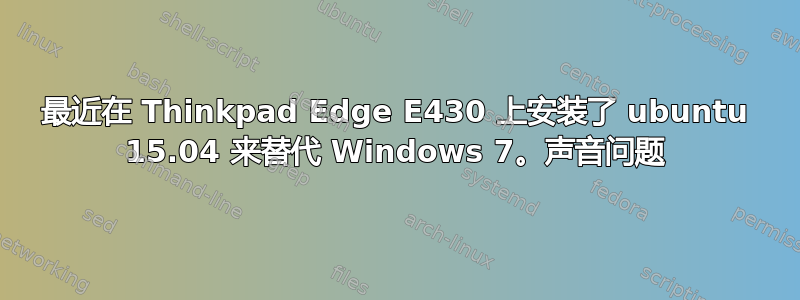
我在 Windows 7 上安装了杜比扬声器软件,效果很好。Ubuntu 上的声音很弱。这里有什么问题吗?
答案1
ctrl按+打开终端alt+T将此复制到终端
sudo apt-get install alsa-tools-gui
这将在您的电脑上安装一些工具。
打开 hda-jack-retask 然后执行以下操作。
Select the IDT 92HD91BXX codec (may be different on other models; but definately other than your on-board controller i.e., Intel-XXX).
Check the “Show unconnected pins” box (the internal speakers do not show as connected)
Remap 0x0d (Internal Speaker, which is your Front side) to “Internal speaker”
Remap 0x0f (“Not connected”, which is the under-display speakers) to “Internal speaker”
Remap 0×10 (“Not connected”, which is the subwoofer) to “Internal speaker (LFE)”
Apply & test audio output with any media player.
Select “Install boot override” to save the settings to apply at boot time.
Reboot. When it comes back, you should have full sound from all speakers. Also test headphones. Plugging in headphones should disable sound from all internal speakers.


