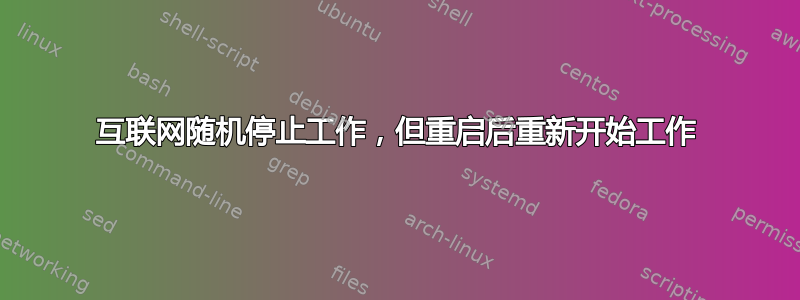
我是 Ubuntu 14.04 LTS 的新手,今天刚刚在我的联想 G50-70 笔记本电脑上安装它。在将此标记为重复之前,请听我说完。我已阅读了无数有关此问题的帖子,但没有一个能够帮助我。我遇到了 WiFi 问题,而我之前的操作系统 Windows 10 中没有这个问题。自从我尝试安装更新时安装 Ubuntu 以来,这个问题就开始了。我的笔记本电脑上的互联网随机断线,但其他所有计算机都很好,所以不可能是我的路由器。有时它在重启后一分钟停止工作,有时一个小时。它停止工作的时间是随机的,一旦它消失,除非我重启,否则它不会恢复。我有两台 Windows 10 机器和另一台我兄弟运行的 Ubuntu 14.04 机器,它很好。我遇到的互联网问题在重启后得到解决,但它在我浏览时随机再次出现,并且无法通过启用/禁用 WiFi 或断开/重新连接来解决。我必须重新启动计算机才能修复 wifi。在互联网再次断线之前,我运行了命令 dmesg 并得到了结果。由于字符数限制,我无法在此处发布结果,但我有一个文本文件中的结果。我还尝试将我的 ipv6 设置更改为仅本地链接,但这并没有解决问题。此外,WiFi 图标显示我的互联网正常,但事实并非如此。当互联网断线时,终端中的 ping 也不起作用,即使 WiFi 图标仍然处于活动状态。
网络断线后,我运行命令lcpci -v,得到:
00:00.0 Host bridge: Intel Corporation Haswell-ULT DRAM Controller (rev 0b)
Subsystem: Lenovo Device 3978
Flags: bus master, fast devsel, latency 0
Capabilities: <access denied>
00:02.0 VGA compatible controller: Intel Corporation Haswell-ULT Integrated Graphics Controller (rev 0b) (prog-if 00 [VGA controller])
Subsystem: Lenovo Device 380c
Flags: bus master, fast devsel, latency 0, IRQ 47
Memory at c0000000 (64-bit, non-prefetchable) [size=4M]
Memory at b0000000 (64-bit, prefetchable) [size=256M]
I/O ports at 5000 [size=64]
Expansion ROM at <unassigned> [disabled]
Capabilities: <access denied>
Kernel driver in use: i915
00:03.0 Audio device: Intel Corporation Haswell-ULT HD Audio Controller (rev 0b)
Subsystem: Lenovo Device 3978
Flags: bus master, fast devsel, latency 0, IRQ 48
Memory at c0610000 (64-bit, non-prefetchable) [size=16K]
Capabilities: <access denied>
Kernel driver in use: snd_hda_intel
00:14.0 USB controller: Intel Corporation Lynx Point-LP USB xHCI HC (rev 04) (prog-if 30 [XHCI])
Subsystem: Lenovo Device 3978
Flags: bus master, medium devsel, latency 0, IRQ 42
Memory at c0600000 (64-bit, non-prefetchable) [size=64K]
Capabilities: <access denied>
Kernel driver in use: xhci_hcd
00:16.0 Communication controller: Intel Corporation Lynx Point-LP HECI #0 (rev 04)
Subsystem: Lenovo Device 3978
Flags: bus master, fast devsel, latency 0, IRQ 45
Memory at c0618000 (64-bit, non-prefetchable) [size=32]
Capabilities: <access denied>
Kernel driver in use: mei_me
00:1b.0 Audio device: Intel Corporation Lynx Point-LP HD Audio Controller (rev 04)
Subsystem: Lenovo Device 3978
Flags: bus master, fast devsel, latency 0, IRQ 46
Memory at c0614000 (64-bit, non-prefetchable) [size=16K]
Capabilities: <access denied>
Kernel driver in use: snd_hda_intel
00:1c.0 PCI bridge: Intel Corporation Lynx Point-LP PCI Express Root Port 3 (rev e4) (prog-if 00 [Normal decode])
Flags: bus master, fast devsel, latency 0
Bus: primary=00, secondary=01, subordinate=01, sec-latency=0
I/O behind bridge: 00004000-00004fff
Memory behind bridge: c0500000-c05fffff
Capabilities: <access denied>
Kernel driver in use: pcieport
00:1c.3 PCI bridge: Intel Corporation Lynx Point-LP PCI Express Root Port 4 (rev e4) (prog-if 00 [Normal decode])
Flags: bus master, fast devsel, latency 0
Bus: primary=00, secondary=02, subordinate=02, sec-latency=0
I/O behind bridge: 00003000-00003fff
Memory behind bridge: c0400000-c04fffff
Capabilities: <access denied>
Kernel driver in use: pcieport
00:1d.0 USB controller: Intel Corporation Lynx Point-LP USB EHCI #1 (rev 04) (prog-if 20 [EHCI])
Subsystem: Lenovo Device 3978
Flags: bus master, medium devsel, latency 0, IRQ 23
Memory at c061c000 (32-bit, non-prefetchable) [size=1K]
Capabilities: <access denied>
Kernel driver in use: ehci-pci
00:1f.0 ISA bridge: Intel Corporation Lynx Point-LP LPC Controller (rev 04)
Subsystem: Lenovo Device 3978
Flags: bus master, medium devsel, latency 0
Capabilities: <access denied>
Kernel driver in use: lpc_ich
00:1f.2 SATA controller: Intel Corporation Lynx Point-LP SATA Controller 1 [AHCI mode] (rev 04) (prog-if 01 [AHCI 1.0])
Subsystem: Lenovo Device 3978
Flags: bus master, 66MHz, medium devsel, latency 0, IRQ 43
I/O ports at 5088 [size=8]
I/O ports at 5094 [size=4]
I/O ports at 5080 [size=8]
I/O ports at 5090 [size=4]
I/O ports at 5060 [size=32]
Memory at c061b000 (32-bit, non-prefetchable) [size=2K]
Capabilities: <access denied>
Kernel driver in use: ahci
00:1f.3 SMBus: Intel Corporation Lynx Point-LP SMBus Controller (rev 04)
Subsystem: Lenovo Device 3978
Flags: medium devsel
Memory at c0619000 (64-bit, non-prefetchable) [size=256]
I/O ports at 5040 [size=32]
01:00.0 Ethernet controller: Realtek Semiconductor Co., Ltd. RTL8111/8168/8411 PCI Express Gigabit Ethernet Controller (rev 10)
Subsystem: Lenovo Device 380a
Flags: bus master, fast devsel, latency 0, IRQ 44
I/O ports at 4000 [size=256]
Memory at c0504000 (64-bit, non-prefetchable) [size=4K]
Memory at c0500000 (64-bit, non-prefetchable) [size=16K]
Capabilities: <access denied>
Kernel driver in use: r8169
02:00.0 Network controller: Realtek Semiconductor Co., Ltd. RTL8723BE PCIe Wireless Network Adapter
Subsystem: Lenovo Device b736
Flags: bus master, fast devsel, latency 0, IRQ 19
I/O ports at 3000 [size=256]
Memory at c0400000 (64-bit, non-prefetchable) [size=16K]
Capabilities: <access denied>
Kernel driver in use: rtl8723be
然后我跑去ifconfig得到:
eth0 Link encap:Ethernet HWaddr 68:f7:28:18:33:e0
UP BROADCAST MULTICAST MTU:1500 Metric:1
RX packets:0 errors:0 dropped:0 overruns:0 frame:0
TX packets:0 errors:0 dropped:0 overruns:0 carrier:0
collisions:0 txqueuelen:1000
RX bytes:0 (0.0 B) TX bytes:0 (0.0 B)
lo Link encap:Local Loopback
inet addr:127.0.0.1 Mask:255.0.0.0
inet6 addr: ::1/128 Scope:Host
UP LOOPBACK RUNNING MTU:65536 Metric:1
RX packets:1392 errors:0 dropped:0 overruns:0 frame:0
TX packets:1392 errors:0 dropped:0 overruns:0 carrier:0
collisions:0 txqueuelen:0
RX bytes:125457 (125.4 KB) TX bytes:125457 (125.4 KB)
wlan0 Link encap:Ethernet HWaddr c0:38:96:12:bd:c7
inet addr:192.168.1.129 Bcast:192.168.1.255 Mask:255.255.255.0
inet6 addr: fe80::c238:96ff:fe12:bdc7/64 Scope:Link
UP BROADCAST RUNNING MULTICAST MTU:1500 Metric:1
RX packets:4186 errors:0 dropped:0 overruns:0 frame:0
TX packets:4472 errors:0 dropped:0 overruns:0 carrier:0
collisions:0 txqueuelen:1000
RX bytes:4124758 (4.1 MB) TX bytes:810905 (810.9 KB)
如果有人能帮助我解决这个问题,我将不胜感激。如果您需要 dmesg 的结果,请告诉我,以便我可以发布它。感谢您的时间。
答案1
我找到了一个解决方案,但这不是唯一的解决方案。根据我对这个问题的搜索,出于某种奇怪的原因,大多数出现此问题的机器都是联想的。我不确定这个问题是否是硬件冲突造成的,但我通过安装 15.04 的新副本“修复”了这个问题,它运行正常。
这台机器最初运行的是 Windows 8,在 8.1 和 10 上表现完美。当我安装全新的 14.04 时,我遇到了上面详述的问题。我在 14.10 上也遇到了同样的问题。当我重新安装全新的 Windows 8.1 时,笔记本电脑运行正常。当我再次尝试 14.04 时,出现了同样的问题。这让我相信 14.04 所支持的功能存在某种问题。当我全新安装 15.04 时,一切都运行正常。
因此,如果您遇到了这个问题,而且您完全不知道如何解决它,我建议您尝试 15.04。是的,这不是解决问题的办法,因为我自己想要 14.04 LTS,但至少使用这种方法,您的笔记本电脑不是毫无用处的。
现在,我会将其标记为最佳答案。


