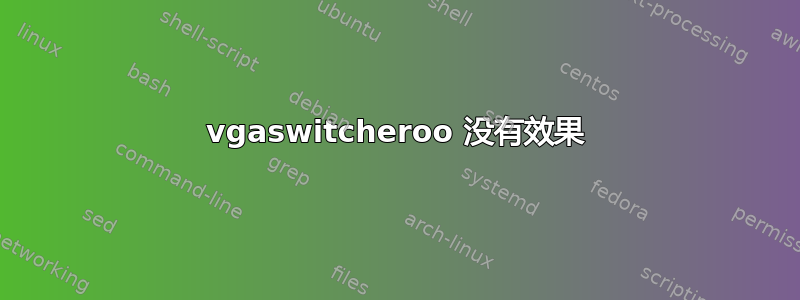
我的笔记本电脑上有双显卡设置。
[root@MISTRI ashesh] $ lspci -vnn | grep '\''[030[02]\]'
00:02.0 VGA compatible controller [0300]: Intel Corporation 3rd Gen Core processor Graphics Controller [8086:0166] (rev 09) (prog-if 00 [VGA controller])
01:00.0 VGA compatible controller [0300]: Advanced Micro Devices, Inc. [AMD/ATI] Thames [Radeon HD 7500M/7600M Series] [1002:6840] (rev ff) (prog-if ff)
我正在尝试通过关闭 ATI 卡来减少热量,但vgaswitcheroo似乎不起作用。
前:
[ashesh@MISTRI ~] $ su -c "cat /sys/kernel/debug/vgaswitcheroo/switch"
Password:
0:IGD:+:Pwr:0000:00:02.0
1:DIS: :DynOff:0000:01:00.0
然后:
[ashesh@MISTRI ~] $ su -c "echo OFF > /sys/kernel/debug/vgaswitcheroo/switch"
后:
[ashesh@MISTRI ~] $ su -c "cat /sys/kernel/debug/vgaswitcheroo/switch"
Password:
0:IGD:+:Pwr:0000:00:02.0
1:DIS: :DynOff:0000:01:00.0
没有任何变化。内核的动态电源管理做得不够,我必须将其关闭。有什么建议吗?
PS:BIOS 中也没有选项。
编辑1:
[ashesh@MISTRI ~] $ lspci -knn | grep Radeon -A2
01:00.0 VGA compatible controller [0300]: Advanced Micro Devices, Inc. [AMD/ATI] Thames [Radeon HD 7500M/7600M Series] [1002:6840] (rev ff)
Kernel driver in use: radeon
Kernel modules: radeon
答案1
安装专有驱动程序
sudo apt-get install fglrx-updates
然后重新启动。
然后使用 Catalyst GUI 或
sudo aticonfig --px-dgpu
至 AMD
sudo aticonfig --px-igpu
英特尔。


