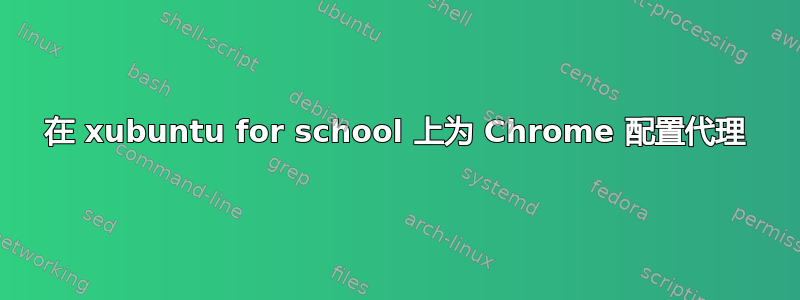
我需要为 Google Chrome 配置代理,因为我们在学校使用它。代理看起来像这样:http://pol*************.edu.au/b***.p**
在 Firefox 中很容易,我只是将其设置为自动检测代理。虽然我在论坛中搜索过,但我没有找到一个足够容易理解的答案。
任何帮助都非常感谢 :)
答案1
我没有代理自动配置(PAC)文件来测试这个,但我认为以下命令应该可以工作:
gsettings set org.gnome.system.proxy autoconfig-url 'http://pol*************.edu.au/b***.p**'
gsettings set org.gnome.system.proxy mode auto
这些字段的描述:
org.gnome.system.proxy mode:
Select the proxy configuration mode. Supported values are "none",
"manual", "auto".
If this is "none", then proxies are not used.
If it is "auto", the autoconfiguration URL described by the
"autoconfig-url" key is used.
If it is "manual", then the proxies described by
"/system/proxy/http", "/system/proxy/https",
"/system/proxy/ftp" and "/system/proxy/socks" will be used.
Each of the 4 proxy types is enabled if its "host" key is
non-empty and its "port" key is non-0.
If an http proxy is configured, but an https proxy is not,
then the http proxy is also used for https.
If a SOCKS proxy is configured, it is used for all protocols,
except that the http, https, and ftp proxy settings override
it for those protocols only.
org.gnome.system.proxy autoconfig-url:
URL that provides proxy configuration values. When mode is
"auto", this URL is used to look up proxy information for all
protocols.


