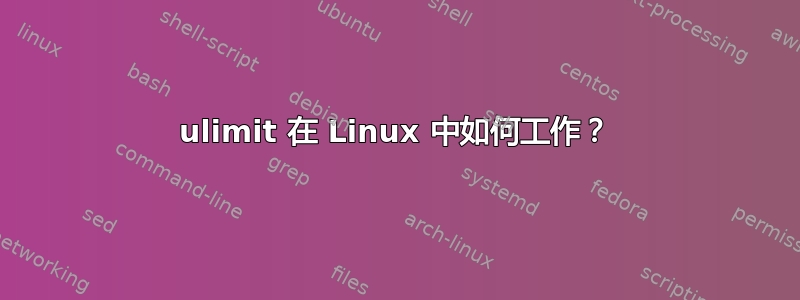
我现在正在学习 ulimit,这有点令人困惑。
我以此作为我的默认 ulimit。
test@ubuntu:~$ ulimit -n
1024
我可以看到我的硬限制和软限制:
test@ubuntu:~$ ulimit -Sn
1024
test@ubuntu:~$ ulimit -Hn
65536
如果我执行以下操作,我会将 ulimit 设置为我的硬限制。
test@ubuntu:~$ ulimit -n hard
test@ubuntu:~$ ulimit -n
65536
但如果我尝试将其更改为我的软限制,则不起作用。这仍然很难。
test@ubuntu:~$ ulimit -n soft
test@ubuntu:~$ ulimit -n
65536
我有两个问题:
- 为什么我不能将其降低回软限制?
下面这两个有什么区别?一个显示无限制,另一个显示 1024。(我启动了一个新的 shell 以确保无误。)
test@ubuntu:~$ ulimit
unlimited
test@ubuntu:~$ ulimit -n 1024
使用默认 bash 环境运行 Ubuntu15 桌面版。
谢谢
答案1
也许有用?也许是因为你不是 root?
“男人猛击”
除其他外,还给出了以下内容:
ulimit [-HSTabcdefilmnpqrstuvx [limit]]
Provides control over the resources available to the shell and to processes started by it, on systems that allow such control. The -H and -S options
specify that the hard or soft limit is set for the given resource. A hard limit cannot be increased by a non-root user once it is set; a soft limit
may be increased up to the value of the hard limit. If neither -H nor -S is specified, both the soft and hard limits are set. The value of limit can
be a number in the unit specified for the resource or one of the special values hard, soft, or unlimited, which stand for the current hard limit, the
current soft limit, and no limit, respectively. If limit is omitted, the current value of the soft limit of the resource is printed, unless the -H
option is given. When more than one resource is specified, the limit name and unit are printed before the value. Other options are interpreted as
follows:
-a All current limits are reported
-b The maximum socket buffer size
-c The maximum size of core files created
-d The maximum size of a process's data segment
-e The maximum scheduling priority ("nice")
-f The maximum size of files written by the shell and its children
-i The maximum number of pending signals
-l The maximum size that may be locked into memory
-m The maximum resident set size (many systems do not honor this limit)
-n The maximum number of open file descriptors (most systems do not allow this value to be set)
-p The pipe size in 512-byte blocks (this may not be set)
-q The maximum number of bytes in POSIX message queues
-r The maximum real-time scheduling priority
-s The maximum stack size
-t The maximum amount of cpu time in seconds
-u The maximum number of processes available to a single user
-v The maximum amount of virtual memory available to the shell and, on some systems, to its children
-x The maximum number of file locks
-T The maximum number of threads
If limit is given, and the -a option is not used, limit is the new value of the specified resource. If no option is given, then -f is assumed. Values are in 1024-byte increments, except for -t, which is in seconds; -p, which is in units of 512-byte blocks; and -T, -b, -n, and -u, which are unscaled values. The return status is 0 unless an invalid option or argument is supplied, or an error occurs while setting a new limit.


