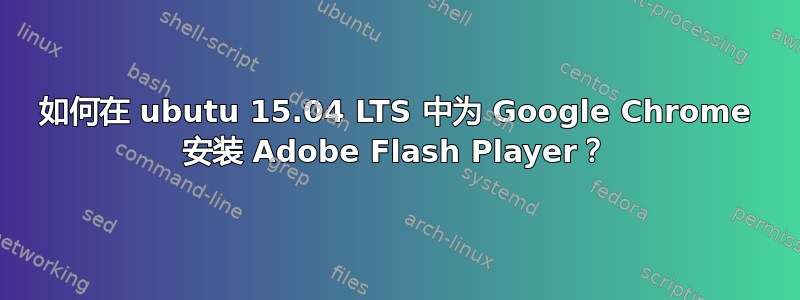
我尝试直接从软件中心安装它,但在安装时我在终端中收到此消息
Package adobe-flashplugin is not available, but is referred to by another package.
This may mean that the package is missing, has been obsoleted, or is only available from another source
E: Package 'adobe-flashplugin' has no installation candidate
请帮忙...
答案1
您无需在 Google Chrome 中安装 Flash。它已存在。
NPAPI 插件将无法工作,并且pepperflash已安装在 Chrome 中。
答案2
由于 Google Chrome 不是开源软件,因此这些插件无法使用。如果您仍想使用 Google Chrome,可以尝试 ubuntu 软件中心提供的 Chromium 浏览器,它的工作方式与 Google Chrome 完全相同,但还具有一些优点。要设置 adobe flash player 插件很简单,只需 sudo apt-get update
sudo apt-get install adobe-flashplugin
或者你可以尝试安装 pepper 插件
sudo apt-get install pepperflashplugin-nonfree
sudo update-pepperflashplugin-nonfree --install


