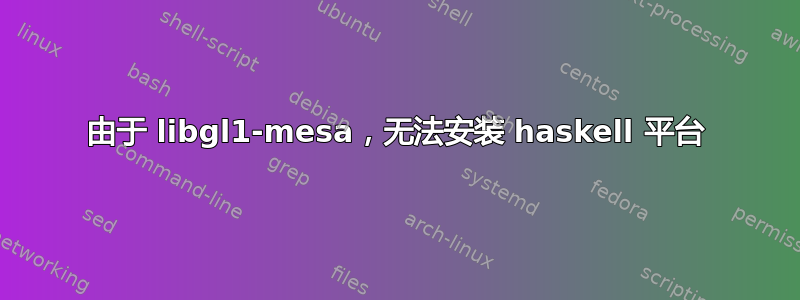
当尝试使用安装 haskell 平台时,sudo apt-get install haskell-platform我收到以下错误消息:
The following packages have unmet dependencies:
haskell-platform : Depends: libghc-gluraw-dev (>= 1.3.0.0) but it is not going to be installed
Depends: libghc-gluraw-dev (< 1.3.0.0+) but it is not going to be installed
Depends: libghc-glut-dev (>= 2.4.0.0) but it is not going to be installed
Depends: libghc-glut-dev (< 2.4.0.0+) but it is not going to be installed
Depends: libghc-opengl-dev (>= 2.8.0.0) but it is not going to be installed
Depends: libghc-opengl-dev (< 2.8.0.0+) but it is not going to be installed
当尝试使用以下方法执行相同操作时sudo aptitude install haskell-platform:
The following packages have unmet dependencies:
libgl1-mesa-dri-lts-utopic : Conflicts: libgl1-mesa-dri but 10.2.0~git20140424.fd92346c-0ubuntu0ricotz~saucy is installed.
Conflicts: libgl1-mesa-dri:i386 but 10.2.0~git20140424.fd92346c-0ubuntu0ricotz~saucy is installed.
libgl1-mesa-glx-lts-utopic : Conflicts: libgl1 which is a virtual package.
Conflicts: libgl1:i386 which is a virtual package.
Conflicts: libgl1-mesa-glx but 10.2.0~git20140315.2e361160-0ubuntu0sarvatt~saucy is installed.
Conflicts: libgl1-mesa-glx:i386 but 10.2.0~git20140315.2e361160-0ubuntu0sarvatt~saucy is installed.
libgl1-mesa-glx : Conflicts: libgl1 which is a virtual package.
libgl1-mesa-glx:i386 : Conflicts: libgl1 which is a virtual package.
libglapi-mesa-lts-utopic : Conflicts: libglapi-mesa but 10.2.0~git20140315.2e361160-0ubuntu0sarvatt~saucy is installed.
Conflicts: libglapi-mesa:i386 but 10.2.0~git20140315.2e361160-0ubuntu0sarvatt~saucy is installed.
xserver-xorg : Conflicts: xorg-renamed-package which is a virtual package.
我认为应该libgl1-mesa归咎于 ,但我不确定。我已经libegl1-mesa在系统上安装了 ,但版本是10.2.0~git20140315.2e361160-0ubuntu0sarvatt~saucy。似乎 haskell 需要另一个版本,但我无法删除现有版本,因为它有依赖项。
Aptitude也提出了多个“解决方案”,但都相当激进。其中之一是删除、、wine等。skypexorg
的结果apt-cache policy haskell-platform:
haskell-platform:
Installed: (none)
Candidate: 2013.2.0.0.debian3
Version table:
2013.2.0.0.debian3 0
500 http://archive.ubuntu.com/ubuntu/ trusty/universe amd64 Packages
的结果apt-cache policy libghc-gluraw-dev:
libghc-gluraw-dev:
Installed: (none)
Candidate: 1.3.0.0-2
Version table:
1.3.0.0-2 0
500 http://archive.ubuntu.com/ubuntu/ trusty/universe amd64 Packages
的结果sudo apt-get install libghc-gluraw-dev:
The following packages have unmet dependencies:
libghc-gluraw-dev : Depends: libghc-openglraw-dev-1.3.0.0-3fbff
Depends: libglu1-mesa-dev but it is not going to be installed
的结果apt-cache policy libghc-openglraw-dev-1.3.0.0-3fbff:
libghc-openglraw-dev-1.3.0.0-3fbff:
Installed: (none)
Candidate: (none)
Version table:
的结果sudo apt-get install libghc-openglraw-dev-1.3.0.0-3fbff:
The following packages have unmet dependencies:
libghc-openglraw-dev : Depends: libgl1-mesa-dev or
libgl-dev
答案1
要回答这个问题,必须澄清很多问题。阅读这里。
解决方案是使用aptitude降级软件包libgl1-mesa-glx。我们没有成功sudo apt-get install libgl1-mesa-glx=10.1.3-0ubuntu0.4。
sudo aptitude install libgl1-mesa-glx=10.1.3-0ubuntu0.4
在那之后
sudo apt-get install libglapi-mesa
sudo apt-get install libgl1-mesa-glx
sudo apt-get install haskell-platform
在这次残酷的干预之后,你必须重新安装桌面环境、Xorg 和 Nvidia 驱动程序,


