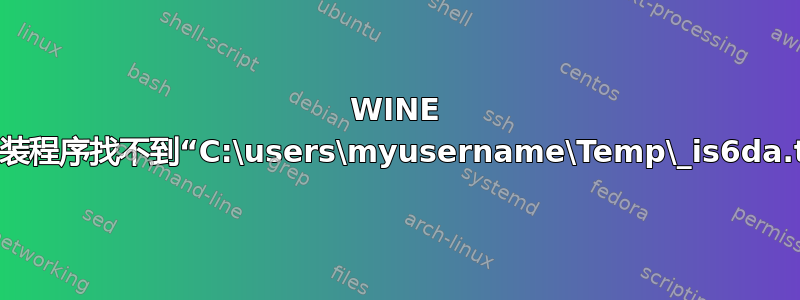
我试图使用 WINE 安装一个课程程序,但在安装过程中,安装程序尝试使用一个文件C:\users\anson\Temp\_is6da.tmp(或末尾带有不同的十六进制数字字符串),但找不到它,并拒绝安装。我该如何安装这个程序?
有问题的程序是Vitalsource 书架,并且仅适用于 Windows 7/8/10、Android、iOS 和 OSX,而 Android 版本没有我的课程所需的功能。当我尝试在 WINE(设置为 Windows 7 模式)中安装程序时,安装程序报告:
File 'C:\users\anson\Temp\_is6da.tmp' can not be found.
Make sure the file is on target system or installed already.
后续尝试安装时报告了相同的错误,但文件名不同,例如_is5506.tmp。
我该如何解决这个问题?
答案1
缺少 DLL d3d10_1.dll。如果你通过终端启动 wine,你会看到错误消息:
err:module:import_dll Library d3d10_1.dll (which is needed by L"C:\\users\\aboettger\\Temp\\_isf61a.tmp") not found
因此搜索并下载 DLL 并将文件放在~/.wine/drive_c/windows/system32
cp d3d10_1.dll ~/.wine/drive_c/windows/system32
并通过 安装Wine configuration、启动Configure Wine。
或使用 Windowscmd ;)通过
cd ~/Downloads
wine cmd
和
copy d3d10_1.dll C:\windows\system32
regsvr32 C:\windows\system32\d3d10_1.dll



