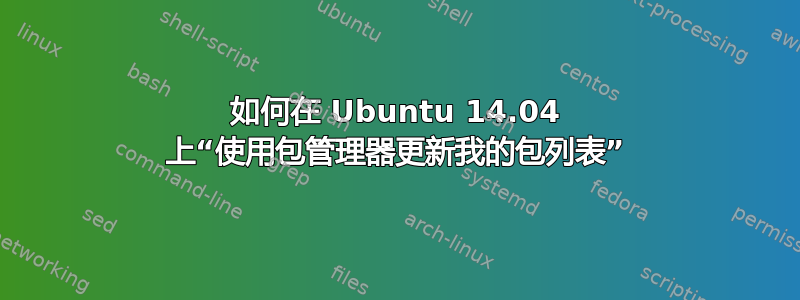
答案1
因为你已经打开了一个终端,用一个简单的命令
sudo apt-get update
如果你做过类似的事情,那么这总是必要的:
sudo add-apt-repository ppa:kivy-team/kivy
从man apt-get
update
update is used to resynchronize the package index files from their
sources. The indexes of available packages are fetched from the
location(s) specified in /etc/apt/sources.list. For example, when
using a Debian archive, this command retrieves and scans the
Packages.gz files, so that information about new and updated packages
is available. An update should always be performed before an upgrade
or dist-upgrade. Please be aware that the overall progress meter will
be incorrect as the size of the package files cannot be known in
advance.


