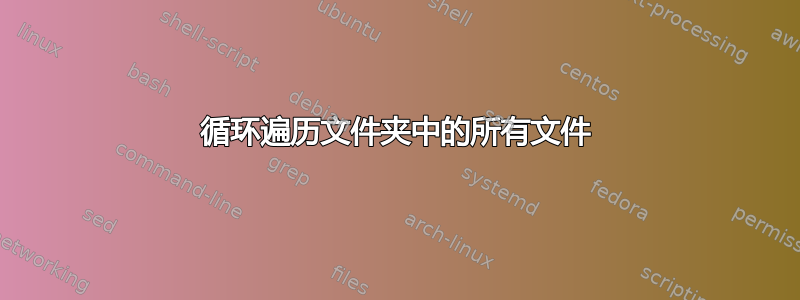
我正在编写一个脚本来获取文件夹(包括子文件夹)内的所有文件:
#!/bin/bash
function loop() {
files=`ls -1Fd $1`
echo "$files" |
while IFS= read -r file; do
if [[ "$file" == */ ]]; then
loop "$file*"
else
echo "$file"
fi
done
}
loop "$PWD/*"
我尝试通过以下方式测试该脚本:
#create folders and files
mkdir test\ folder && mkdir test\ folder/test\ subfolder && touch test\ folder/test\ subfolder/test\ file && cd test\ folder
#execute the script
~/path_to_the_script/test.sh
但是它不起作用,错误如下:
ls: cannot access /home/user/Documents/test: No such file or directory
ls: cannot access folder/*: No such file or directory
如何修改脚本来实现呢?
答案1
首先,不解析ls。现在,脚本失败的原因是因为您正在传递"$PWD/*"。因为这是 qupted,它将在传递给函数之前被扩展,并且由于您的 中/path/to/dir/*没有命名的文件,因此它会失败。*PWD
然而,即使它有效,也会让你陷入无限循环。
您正在寻找的是:
#!/bin/bash
function loop() {
## Do nothing if * doesn't match anything.
## This is needed for empty directories, otherwise
## "foo/*" expands to the literal string "foo/*"/
shopt -s nullglob
for file in $1
do
## If $file is a directory
if [ -d "$file" ]
then
echo "looping for $file"
loop "$file/*"
else
echo "$file"
fi
done
}
loop "$PWD/*"
但是,如果你的命令PWD包含任何空格字符,那么这个命令就会失败。更安全的方法是:
#!/bin/bash
function loop() {
## Do nothing if * doesn't match anything.
## This is needed for empty directories, otherwise
## "foo/*" expands to the literal string "foo/*"/
shopt -s nullglob
## Make ** recurse into subdirectories
shopt -s globstar
for file in "$@"/**
do
## If $file is a file
if [ -f "$file" ]
then
echo "$file"
fi
done
}
loop "$PWD"
答案2
你何必绕那么多弯路,简单点就好
#!/bin/bash
function loop() {
for i in "$1"/*
do
if [ -d "$i" ]; then
loop "$i"
elif [ -e "$i" ]; then
echo $i
else
echo "$i"" - Folder Empty"
fi
done
}
loop "$PWD"
希望有帮助;)


