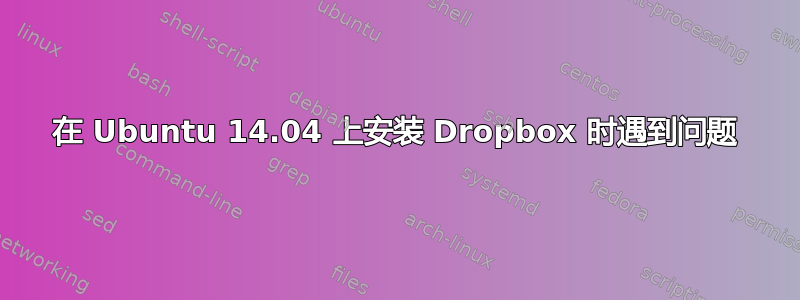
我在运行 ubuntu 14.04 的机器上安装 dropbox 时遇到了很多麻烦。“dropbox 设置”对话框显示“无互联网连接”消息。
我已经在“dropbox 图标(灰色)-> 首选项”下设置了代理,我知道这是正确的。但图标仍然显示:Waiting to be linked to a dropbox account。我已经花了整整三天时间尝试正确设置它,并尝试了所有可能的 dropbox 安装。
有人可以帮我吗?
此外,终端上还会出现以下消息:
** (dropbox:5969): 警告 **: 无法注册无障碍总线:未收到回复。可能的原因包括:远程应用程序未发送回复、消息总线安全策略阻止回复、回复超时或网络连接中断。
我已仔细检查过,没有防火墙阻止 Dropbox,并且互联网连接正常。
答案1
希望这能起作用。
https://www.dropbox.com/help/72
如果由于权限问题而无法访问
Quit Dropbox by right-clicking on the Dropbox menu from the menu bar and selecting Quit
Open a terminal window and copy and paste the following line into the terminal (exactly as written below):
sudo chown "$USER" "$HOME"
sudo chown -R "$USER" ~/Dropbox ~/.dropbox
sudo chattr -R -i ~/Dropbox
sudo chmod -R u+rw ~/Dropbox ~/.dropbox
If your Dropbox folder is not ~/Dropbox, make sure you modify all the commands above to point to the correct location.
Restart Dropbox by going to the Internet menu under Applications.


