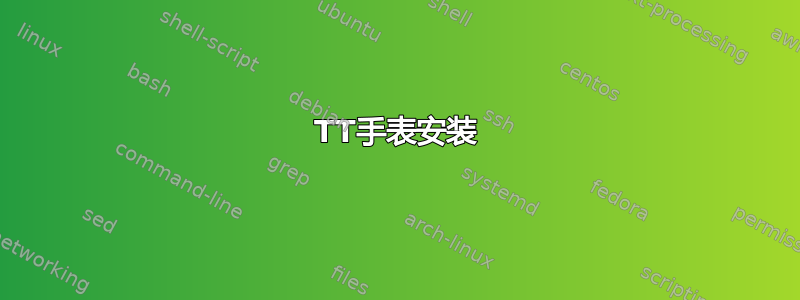
我可能完全不知所措,因为这对我来说都是新鲜事,但本着不尝试就永远学不会的原则,我尝试安装 TTwatch,这样我就可以在 Ubuntu(14.04LTS-Unity)上连接和上传我的 TomTom 运动手表。
https://github.com/ryanbinns/ttwatch
因此我cd进入相关文件夹并./configure得到以下结果:
checking for gcc... gcc
checking whether the C compiler works... yes
checking for C compiler default output file name... a.out
checking for suffix of executables...
checking whether we are cross compiling... no
checking for suffix of object files... o
checking whether we are using the GNU C compiler... yes
checking whether gcc accepts -g... yes
checking for gcc option to accept ISO C89... none needed
checking for ar... ar
checking for g++... no
checking for c++... no
checking for gpp... no
checking for aCC... no
checking for CC... no
checking for cxx... no
checking for cc++... no
checking for cl.exe... no
checking for FCC... no
checking for KCC... no
checking for RCC... no
checking for xlC_r... no
checking for xlC... no
checking whether we are using the GNU C++ compiler... no
checking whether g++ accepts -g... no
checking how to run the C++ preprocessor... /lib/cpp
configure: error: in `/home/brodie/Downloads/TomTom/ttwatch-master':
configure: error: C++ preprocessor "/lib/cpp" fails sanity check
See `config.log' for more details
brodie@brodie-ThinkPad-T410:~/Downloads/TomTom/ttwatch-master$ ^C
我预计我在早餐前已经犯了几个可笑的错误,但如果有人能指导初学者完成这个过程,我将非常感激。
问候,史蒂夫
答案1
第一步build-essential通过安装
sudo apt-get install build-essential
并checkinstall通过
sudo apt-get install checkinstall
您需要的更多软件包
sudo apt-get install libusb-1.0-0-dev
sudo apt-get install libcurl4-openssl-dev
在那之后
make
和
sudo checkinstall --pkgversion $(date +"%Y%m%d")
checkinstall需要一个版本,在这种情况下不会自动设置,因此参数--pkgversion


