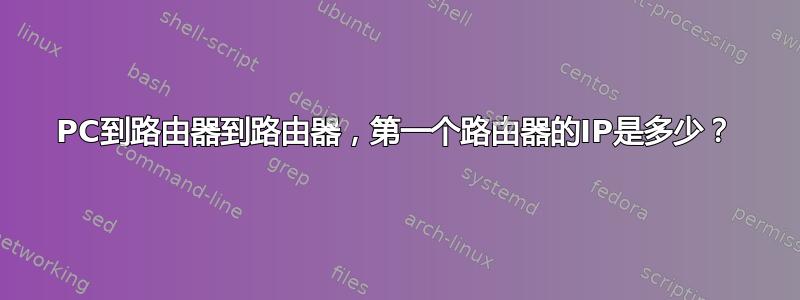
太长不看:PC 连接到与服务提供商路由器相连的路由器。我可以访问服务提供商路由器 (192.168.1.1),但无法连接到我自己的路由器。
我住在出租屋里,Wi-Fi 信号很差(路由器覆盖整个楼层)。我要求家里安装一个 RJ45,买了一个华硕 RT-N10E。
它们都是通过有线连接的。在华硕手册中,IP 地址与服务提供商的 IP 地址相同(192.168.1.1),如果我在 Chrome 中输入此 IP,我会从服务提供商路由器进入页面,但我无法访问自己的路由器。(而我看到的另一个 IP 192.168.1.0 却无处可去)
我已经对路由器进行了恢复出厂设置...没有变化。
route -n
Kernel IP routing table
Destination Gateway Genmask Flags Metric Ref Use Iface
0.0.0.0 192.168.1.1 0.0.0.0 UG 0 0 0 eth0
192.168.1.0 0.0.0.0 255.255.255.0 U 1 0 0 eth0
ifconfig
eth0 Link encap:Ethernet HWaddr 20:cf:30:6c:e2:c1
inet addr:192.168.1.11 Bcast:192.168.1.255 Mask:255.255.255.0
inet6 addr: fe80::22cf:30ff:fe6c:e2c1/64 Scope:Link
UP BROADCAST RUNNING MULTICAST MTU:1500 Metric:1
RX packets:122918 errors:0 dropped:0 overruns:0 frame:0
TX packets:68378 errors:0 dropped:0 overruns:0 carrier:0
collisions:0 txqueuelen:1000
RX bytes:172637632 (172.6 MB) TX bytes:5266306 (5.2 MB)
Interrupt:50
lo Link encap:Local Loopback
inet addr:127.0.0.1 Mask:255.0.0.0
inet6 addr: ::1/128 Scope:Host
UP LOOPBACK RUNNING MTU:65536 Metric:1
RX packets:4204 errors:0 dropped:0 overruns:0 frame:0
TX packets:4204 errors:0 dropped:0 overruns:0 carrier:0
collisions:0 txqueuelen:0
RX bytes:443876 (443.8 KB) TX bytes:443876 (443.8 KB)
ip route show default
default via 192.168.1.1 dev eth0 proto static
192.168.1.0/24 dev eth0 proto kernel scope link src 192.168.1.11 metric 1
答案1
您说:In the asus manual the ip addres is the same as the one of the service providers (192.168.1.1)我建议您暂时断开华硕路由器的连接,通过以太网连接到它,并将华硕 IP 地址更改为 192.168.0.1。重新连接,一切就绪。


