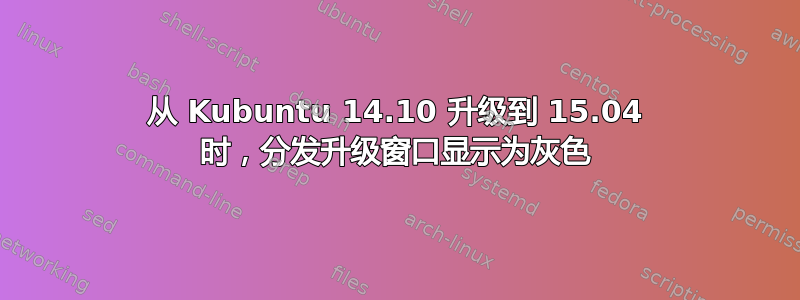
今天,我尝试按照以下指南在 ThinkPad X250 笔记本上从 Kubuntu 14.10 升级到 Kubuntu 15.04: https://help.ubuntu.com/community/VividUpgrades/Kubuntu
我来到一个对话框,要求确认“软件包更改”。我选择了“开始升级”。升级开始了,但现在卡住了。我可以看到“发行版升级”窗口,但它是灰色的。至少 6 个小时都是这样。我觉得在窗口变灰之前我看到的最后一件事是“配置...systemd”之类的东西
Kubuntu 仍在响应。我收到一条通知,告知我的系统有可用更新。lsb_release -a显示:
No LSB modules are available.
Distributor ID: Ubuntu
Description: Ubuntu 15.04
Release: 15.04
Codename: vivid
在/etc/apt/sources.list所有存储库中指向vivid universe。
类似的事情似乎也发生过这里。但是这家伙重新启动了他的系统并且必须进行全新安装。
这可能是一个类似的问题,但分发升级窗口没有变灰。这里升级卡住了,但我看不到终端。这也不同,因为它挂在其他地方。但是,我按照这个想法检查了ps哪些进程可能正在运行:
$ ps -ef | grep upgrade
root 2877 1659 3 14:23 ? 00:12:27 /usr/bin/python3 /tmp/ubuntu-release-upgrader-uirakud8/vivid --mode=desktop --frontend=DistUpgradeViewKDE
如果我尝试关闭分发升级窗口,则会出现警告:
Application "ubuntu-release-upgrader" is not responding
You tried to close window "Distribution Upgrade" from application "ubuntu-release-upgrader" (Process ID: 2586) but the application is not responding.
Do you want to terminate this application?
Warning: Terminating the application will close all of its child windows. Any unsaved data will be lost.
我该怎么做才能完成升级?重启电脑再试一次安全吗?
答案1
以下是我修复此问题的方法。最后我基本上升级到了 15.10,而 15.04 却无法正常运行。首先,我终止了升级过程:
$sudo kill 2877
$sudo dpkg --configure -a
Configuration file '/etc/systemd/logind.conf'
==> Modified (by you or by a script) since installation.
==> Package distributor has shipped an updated version.
What would you like to do about it ? Your options are:
Y or I : install the package maintainer's version
N or O : keep your currently-installed version
D : show the differences between the versions
Z : start a shell to examine the situation
The default action is to keep your current version.
*** logind.conf (Y/I/N/O/D/Z) [default=N] ?
我之前手动编辑过logind.conf,所以这个问题很有意义。也许,这就是升级卡住的地方。我回答了Y。
$ sudo apt-get update
发出了以下信息:
W: Unknown Multi-Arch type 'no' for package 'compiz-core'
W: Unknown Multi-Arch type 'no' for package 'compiz-gnome'
W: Unknown Multi-Arch type 'no' for package 'compiz-core'
W: Unknown Multi-Arch type 'no' for package 'compiz-gnome'
W: You may want to run apt-get update to correct these problems
然后我使用 升级了我的软件包aptitude。这给了我以下错误:
Errors were encountered while processing:
libqgpgme1
kde-telepathy-auth-handler
kdepim-kresources
cups-browsed
cups-daemon
cups-core-drivers
cups
hplip
printer-driver-hpcups
printer-driver-postscript-hp
我删除了那些软件包,aptitude并执行了另一次升级。这次没有显示错误。然后我执行了另一次升级。然后我重新启动了机器,但它在启动时挂起了。starting version 219屏幕上显示。
我安装了软件包xinit。我运行sudo dpkg-reconfigure lightdm选择 lightdm 作为默认窗口管理器。现在我可以看到登录屏幕一秒钟,直到屏幕变黑。我切换回 sddm:我运行sudo dpkg-reconfigure sddm并选择 sddm。
然后我启动到根控制台并执行do-release-upgrade。一段时间后它确实挂了。然后,我用升级了所有软件包aptitude。经过 2 或 3 次重启后,我现在可以再次登录 KDE。


