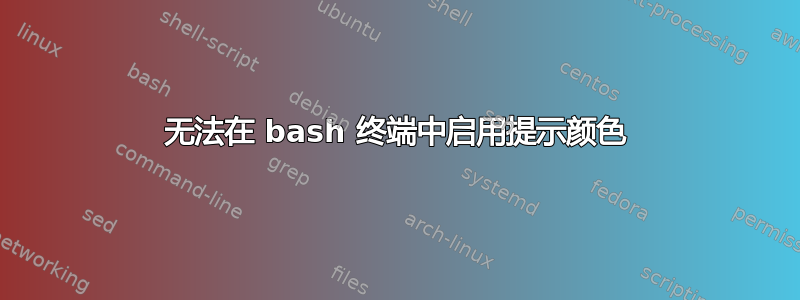
我无法在我的终端(Ubuntu 14.04 LTS)中启用提示颜色。
这是我的.bashrc:
force_color_prompt=yes
export LANGUAGE='en_US.UTF-8 git'
export HISTCONTROL=ignoreboth
#export HISTSIZE=100000
#export HISTFILESIZE=100000
# Eternal bash history.
# ---------------------
# Undocumented feature which sets the size to "unlimited".
# http://stackoverflow.com/questions/9457233/unlimited-bash-history
export HISTFILESIZE=
export HISTSIZE=
export HISTTIMEFORMAT="[%F %T] "
# Change the file location because certain bash sessions truncate .bash_history file upon close.
# http://superuser.com/questions/575479/bash-history-truncated-to-500-lines-on-each-login
export HISTFILE=~/.bash_eternal_history
# Force prompt to write history after every command.
# http://superuser.com/questions/20900/bash-history-loss
PROMPT_COMMAND="history -a; $PROMPT_COMMAND"
# #########
# Some example functions
# function settitle() { echo -ne "\e]2;$@\a\e]1;$@\a"; }
export PATH=${PATH}:/home/louisro/android-sdk-linux/tools
export PATH=${PATH}:/home/louisro/android-sdk-linux/platform-tools
export JAVA_HOME=/usr/lib/jvm/java-7-openjdk-amd64
export PATH=${JAVA_HOME}/bin:$PATH
export PATH=/usr/local/bin:$PATH
export NVM_DIR="/home/louisro/.nvm"
[ -s "$NVM_DIR/nvm.sh" ] && . "$NVM_DIR/nvm.sh" # This loads nvm
[[ -s "$HOME/.rvm/scripts/rvm" ]] && source "$HOME/.rvm/scripts/rvm"
答案1
这将启用颜色,并且还将为某些输出(例如 make 和 ls 的输出)启用颜色。
# Commented out, don't overwrite xterm -T "title" -n "icontitle" by default.
# If this is an xterm set the title to user@host:dir
case "$TERM" in
xterm*|rxvt*)
PROMPT_COMMAND='echo -ne "\033]0;${USER}@${HOSTNAME}: ${PWD}\007"'
;;
*)
;;
esac
# set variable identifying the chroot you work in (used in the prompt below)
if [ -z "${debian_chroot:-}" ] && [ -r /etc/debian_chroot ]; then
debian_chroot=$(cat /etc/debian_chroot)
fi
# set a fancy prompt (non-color, unless we know we "want" color)
case "$TERM" in
xterm-color) color_prompt=yes;;
esac
# uncomment for a colored prompt, if the terminal has the capability; turned
# off by default to not distract the user: the focus in a terminal window
# should be on the output of commands, not on the prompt
force_color_prompt=yes
if [ -n "$force_color_prompt" ]; then
if [ -x /usr/bin/tput ] && tput setaf 1 >&/dev/null; then
# We have color support; assume it's compliant with Ecma-48
# (ISO/IEC-6429). (Lack of such support is extremely rare, and such
# a case would tend to support setf rather than setaf.)
color_prompt=yes
else
color_prompt=yes
fi
fi
if [ "$color_prompt" = yes ]; then
PS1='${debian_chroot:+($debian_chroot)}\[\033[01;32m\]\u@\h\[\033[00m\]:\[\033[01;34m\]\w\[\033[00m\]\$ '
else
PS1='${debian_chroot:+($debian_chroot)}\u@\h:\w\$ '
fi
unset color_prompt force_color_prompt
# If this is an xterm set the title to user@host:dir
case "$TERM" in
xterm*|rxvt*)
PS1="\[\e]0;${debian_chroot:+($debian_chroot)}\u@\h: \w\a\]$PS1"
;;
*)
;;
esac
# enable color support of ls and also add handy aliases
if [ -x /usr/bin/dircolors ]; then
test -r ~/.dircolors && eval "$(dircolors -b ~/.dircolors)" || eval "$(dircolors -b)"
alias ls='ls --color=auto'
alias dir='dir --color=auto'
alias vdir='vdir --color=auto'
alias grep='grep --color=auto'
alias fgrep='fgrep --color=auto'
alias egrep='egrep --color=auto'
fi
# some more ls aliases
alias ll='ls -l'
alias la='ls -A'
alias l='ls -CF'
# Alias definitions.
# You may want to put all your additions into a separate file like
# ~/.bash_aliases, instead of adding them here directly.
# See /usr/share/doc/bash-doc/examples in the bash-doc package.
if [ -f ~/.bash_aliases ]; then
. ~/.bash_aliases
fi
make()
{
/usr/bin/make "$@" 2>&1 | sed -E -e "s/error/ $(echo -e "\\033[31m" ERROR "\\033[0m"/g)" -e "s/warning/ $(echo -e "\\033[0;33m" WARNING "\\033[0m"/g)"
return ${PIPESTATUS[0]}
}
获取~/.bashrc文件以应用更改:
. ~/.bashrc
答案2
我猜你没有为提示设置颜色。你可以使用以下语法执行此操作:
\e[x;ym $PS1 \e[m
\e[ : Start colour scheme.
x;y : Colour pair to use (x;y)
$PS1 : Your shell prompt variable.
\e[m : Stop colour scheme.
要设置红色提示,请输入以下命令:
export PS1="\e[0;31m[\u@\h \W]\$ \e[m "
将其添加到您的.bashrc以使其永久存在。
以下是可用颜色的列表:
Colour Code
Black 0;30
Blue 0;34
Green 0;32
Cyan 0;36
Red 0;31
Purple 0;35
Brown 0;33
Blue 0;34
Green 0;32
Cyan 0;36
Red 0;31
Purple 0;35
Brown 0;33


