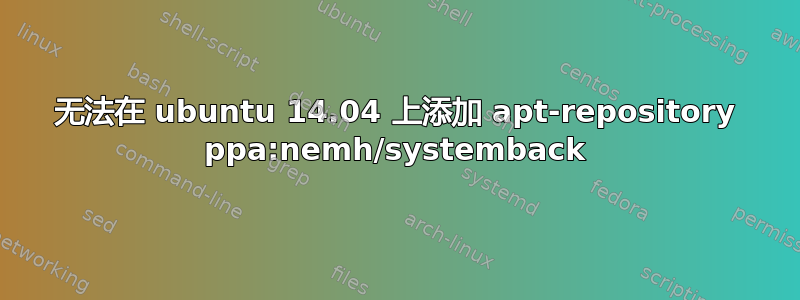
我正在尝试在 ubuntu 14.04 上安装 systemback 1.0。但我得到了
Cannot add PPA: 'ppa:nemh/systemba'.
Please check that the PPA name or format is correct
我需要帮助。
答案1
将 PPA 添加到软件源:
sudo apt-add-repository ppa:nemh/systemback
...你会看到类似这样的内容:
Simple system backup and restore application with extra features
Systemback makes it easy to create backups of the system and the users configuration files. In case of problems you can easily restore the previous state of the system. There are extra features like system copying, system installation and Live system creation.
This PPA contain the stable version of Systemback.
Currently supported Ubuntu releases:
- 14.04.X LTS
- 15.04
- 15.10
More info: https://launchpad.net/~nemh/+archive/ubuntu/systemback
Press [ENTER] to continue or ctrl-c to cancel adding it
gpg: keyring `/tmp/tmpiv2ysmqh/secring.gpg' created
gpg: keyring `/tmp/tmpiv2ysmqh/pubring.gpg' created
gpg: requesting key 73C62A1B from hkp server keyserver.ubuntu.com
gpg: /tmp/tmpiv2ysmqh/trustdb.gpg: trustdb created
gpg: key 73C62A1B: public key "Launchpad PPA for Kendek" imported
gpg: Total number processed: 1
gpg: imported: 1 (RSA: 1)
OK
答案2
@AB 答案应该可以正常工作,但如果您仍然收到相同的错误 -
打开终端并执行:
sudo apt-get install --reinstall ca-certificates
并添加 PPA ...
sudo add-apt-repository ppa:nemh/systemback
参考这里


