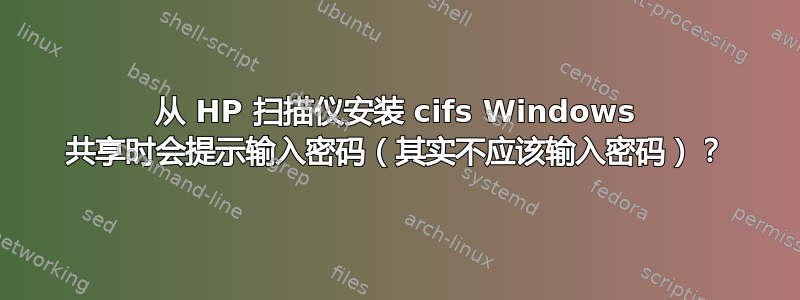
我有一台 HP Officejet 6500 打印机/扫描仪。我可以从 Windows 顺利访问扫描仪存储卡。以下是我在 Ubuntu 14.04 中设置的内容fstab:
//192.168.1.101/memory_card /scanner cifs username=Guest,rw 2
当我去时mount /scanner,我得到:
# mount /scanner
Password for Guest@//192.168.1.101/memory_card:
mount error(13): Permission denied
Refer to the mount.cifs(8) manual page (e.g. man mount.cifs)
显然,打印机没有用户名或密码。省略用户名,它使用 root。有人让这个工作了吗?
答案1
我设法改编了 linuxquestions.org 上的答案,以获得可行的解决方案:http://www.linuxquestions.org/questions/ubuntu-63/how-to-connect-to-windows-share-without-password-4175580487/
linuxquestions.org 的答案建议在挂载中添加以下两个选项:
nounix,sec=ntlm
使用这两个选项加上设置空密码的选项,我可以按如下方式安装存储卡:
mount -t cifs -o nounix,sec=ntlm,password="" //192.168.1.101/memory_card /scanner
或者,在 fstab 文件中指定挂载:
//192.168.1.101/memory_card /scanner cifs nounix,sec=ntlm,rw,password="" 2


