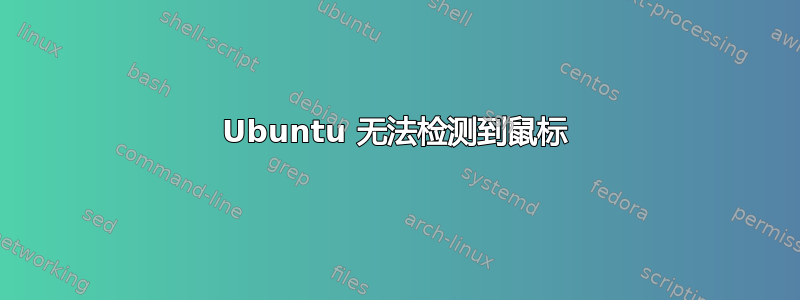
我通过 USB 在 Samsung ATIV Book 2 上安装了 Ubuntu 14.04。当我连接 USB 鼠标(Gigabyte M6880X 游戏鼠标)时,Ubuntu 无法识别它。这款鼠标在其他设备上工作正常。命令
sudo rmmod psmouse ; sudo modprobe psmouse
仅重新启动触控板。
lsusb输出显示:
Bus 001 Device 009: ID 0c45:64e0 Microdia
Bus 001 Device 010: ID 0cf3:3004 Atheros Communications, Inc.
Bus 001 Device 007: ID 0bda:0129 Realtek Semiconductor Corp. RTS5129 Card Reader Controller
Bus 001 Device 002: ID 8087:8000 Intel Corp.
Bus 001 Device 001: ID 1d6b:0002 Linux Foundation 2.0 root hub
鼠标是否插入。为什么 Ubuntu 检测不到我的鼠标?
答案1
此命令对我有用(请注意额外的proto=参数)
sudo modprobe -r psmouse
sudo modprobe psmouse proto=imps
答案2
看起来(重新)安装软件或加载模块不会有帮助,因为鼠标甚至没有被看到lsusb。我会尝试以下方法:
- 尝试将鼠标插入同一台笔记本电脑上的其他 USB 端口
- 尝试将其他鼠标插入同一 USB 端口
- 尝试将其他设备插入同一 USB 端口(例如闪存驱动器)
- 尝试启动 Ubuntu liveUSB 并检查鼠标是否正常工作
答案3
好的,我又买了一个鼠标。看来技嘉的鼠标与 Linux 内核配合得不太好。
感谢所有帮助我诊断问题的人。


