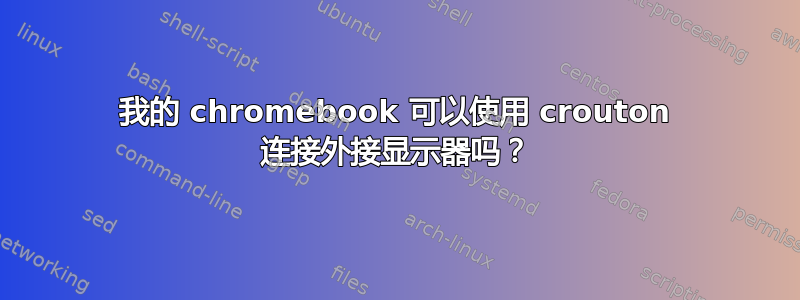
我正在使用 crouton 从 chromebook 运行 Ubuntu 14.04。使用 hdmi 电缆插入我的外接显示器并发出$ xrandr返回
Screen 0: minimum 320 x 200, current 1920 x 1080, maximum 32767 x 32767
eDP1 connected 1920x1080+0+0 (normal left inverted right x axis y axis) 294mm x 165mm
1920x1080 60.0*+ 59.9
1680x1050 60.0 59.9
1600x1024 60.2
1400x1050 60.0
1280x1024 60.0
1440x900 59.9
1280x960 60.0
1360x768 59.8 60.0
1152x864 60.0
1024x768 60.0
800x600 60.3 56.2
640x480 59.9
HDMI1 disconnected (normal left inverted right x axis y axis)
HDMI2 connected (normal left inverted right x axis y axis)
1920x1080 60.0 + 50.0 59.9
1920x1080i 60.1 50.0 60.0
1680x1050 59.9
1280x1024 75.0 60.0
1440x900 59.9
1280x960 60.0
1280x800 59.9
1152x864 75.0
1280x720 60.0 50.0 59.9
1440x576 50.0
1024x768 75.1 70.1 60.0
1440x480 60.0 59.9
832x624 74.6
800x600 72.2 75.0 60.3 56.2
720x576 50.0
720x480 60.0 59.9
640x480 75.0 66.7 60.0 59.9
720x400 70.1
DP1 disconnected (normal left inverted right x axis y axis)
VIRTUAL1 disconnected (normal left inverted right x axis y axis)
然而,发行
xrandr --output HDMI2 --mode 1920x1080 --left-of eDP1
不产生输出。显示器与我的另一台笔记本电脑(本机运行 Ubuntu 14.04)配合使用效果很好。当我切换回 Chrome OS 时,显示器也能正常工作。我的显示器能与 crouton 配合使用吗?
答案1
我找到了一个还算令人满意的解决方法。
如果我退出 crouton 并将 chromeos 中的 chrome 窗口移至外接显示器,我可以重新登录 crouton 并在外接显示器上获取 ubuntu。现在的问题是笔记本电脑屏幕本身是空白的。但是,发出
$ xrandr --output eDP1 --mode 1920x1080 --right-of HDMI2
给了我想要的东西。当然,这里的问题是注销并重新登录我的会话很烦人,所以我仍然对解决原始问题的解决方案感兴趣。


