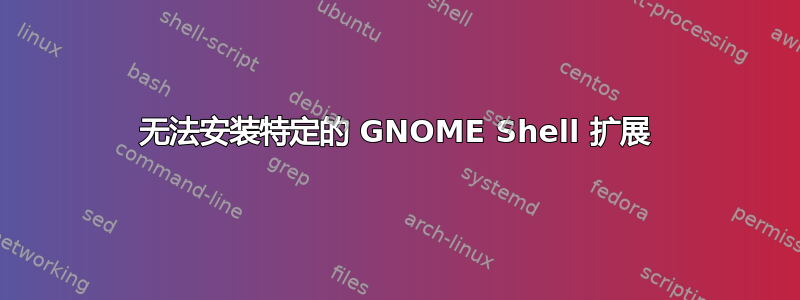
答案1
在这里工作3.16(我猜你原本就有,因为默认情况下 15.10 应该有 3.16(见这里出于原因)...我认为它不支持扩展页面的 3.18(当您拥有该扩展的“不受支持”的 shell 版本时,它不会给出任何信息错误,这是愚蠢的)。
作为一种解决方法(可能不起作用),您可以从以下位置下载扩展的源代码:这里(点击 '下载存储库'),然后build.sh在解压后的源目录中执行(cd从终端进入,或使用“在终端中打开”)。之后,您可以将文件解压[email protected]到~/.local/share/gnome-shell/extensions/。
将其放置在元数据文件的位置:。您需要确保元数据文件包含您的 gnome shell 版本 - 例如:
~/.local/share/gnome-shell/extensions/[email protected]/metadata.json
{
"_generated": "Generated by SweetTooth, do not edit",
"description": "A tiling window extension for GNOME Shell. Just move a window over another one, holding down the Control key, and you'll see the magic! Grouped windows minimize, resize, raise and change workspace together. Maximize a window to remove it from the group.",
"gettext-domain": "shelltile",
"name": "ShellTile",
"settings-schema": "org.gnome.shell.extensions.shelltile",
"shell-version": [
"3.6",
"3.8",
"3.10",
"3.12",
"3.14",
"3.16",
"3.18"
],
"url": "https://bitbucket.org/emasab/shelltile",
"uuid": "[email protected]",
"version": 30
}
如果它支持您的版本,这里有各种检查/解决方法(在这种情况下它不支持,但可以帮助其他人):
- 重新加载浏览器页面。
- 确保 Gnome Shell Integration 插件已启用(
about:plugins在 Firefox 中检查) - 检查扩展是否已使用 Gnome Tweak Tool 启用或这里
- 如果您之前没有安装该扩展,它应该显示类似以下内容:
 如果已安装并运行,则会出现一个首选项图标
如果已安装并运行,则会出现一个首选项图标 如果此文件夹存在则会安装:
~/.local/share/gnome-shell/extensions/[email protected]放弃,报告错误:
https://bitbucket.org/emasab/shelltile/issues?status=new&status=open


