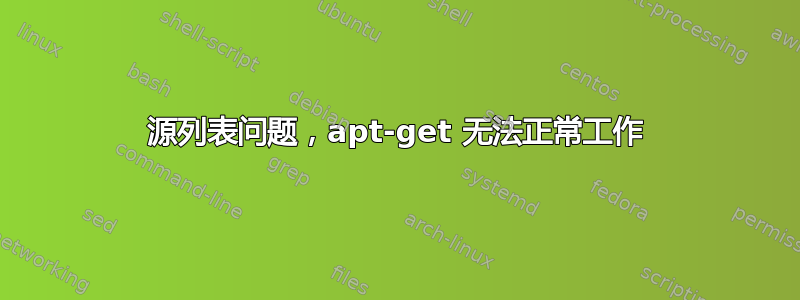
我认为我的资料来源列表有很大问题。
apt-get update无法正常工作,我无法安装任何东西,找不到任何软件包。以下是我的终端输出,希望对您有所帮助。
bleakley
/etc/apt
≈:≈ ls
apt.conf.d sources.list.d trustdb.gpg trusted.gpg.d
preferences.d sources.list.save trusted.gpg trusted.gpg~
cat sources.list.save给我无法读取的二进制输出
bleakley
/etc/apt/sources.list.d
≈:≈ ls
atareao-atareao-trusty.list.save spotify.list.save
bleakley
/etc/apt/sources.list.d
≈:≈ cat atareao-atareao-trusty.list.save
cat: atareao-atareao-trusty.list.save: Input/output error
也是二进制spotify.list的。
我该如何使我的source.list背部恢复正常?
答案1
删除无用的文件
sudo rm /etc/apt/*.save sudo rm /etc/apt/sources.list.d/*.save创建一个新的
sources.listsudo apt-add-repository "deb http://archive.ubuntu.com/ubuntu $(lsb_release -sc)-backports main universe multiverse restricted" sudo apt-add-repository "deb http://archive.ubuntu.com/ubuntu $(lsb_release -sc)-updates main universe multiverse restricted" sudo apt-add-repository "deb http://archive.ubuntu.com/ubuntu $(lsb_release -sc)-security main multiverse restricted universe" sudo apt-add-repository "deb http://archive.ubuntu.com/ubuntu $(lsb_release -sc) main multiverse restricted universe"刷新和升级
sudo apt-get update sudo apt-get dist-upgrade


