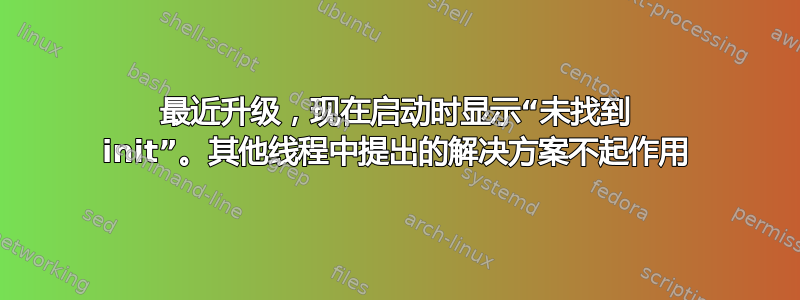
我的硬盘分区为 Windows 和 Ubuntu。最近,登录 Ubuntu 时,系统建议升级。升级后,重新启动时,屏幕显示错误“未找到 init。尝试传递 init=bootarg。”
按照其他帖子中的解决方案,我创建了一个 Live USB。从 Live USB 运行后,我进入了终端并输入
sudo fdisk -l
输出如下:
Disk /dev/sda: 750.2 GB, 750156374016 bytes
255 heads, 63 sectors/track, 91201 cylinders, total 1465149168 sectors
Units = sectors of 1 * 512 = 512 bytes
Sector size (logical/physical): 512 bytes / 4096 bytes
I/O size (minimum/optimal): 4096 bytes / 4096 bytes
Disk identifier: 0x74b5821f
Device Boot Start End Blocks Id System
/dev/sda1 * 2048 206847 102400 7 HPFS/NTFS/exFAT
/dev/sda2 206848 570632191 285212672 7 HPFS/NTFS/exFAT
/dev/sda3 570632192 1422579711 425973760 f W95 Ext'd (LBA)
/dev/sda4 1422579712 1465147391 21283840 27 Hidden NTFS WinRE
/dev/sda5 570634240 1422579711 425972736 7 HPFS/NTFS/exFAT
Disk /dev/sdb: 4022 MB, 4022337024 bytes
255 heads, 63 sectors/track, 489 cylinders, total 7856127 sectors
Units = sectors of 1 * 512 = 512 bytes
Sector size (logical/physical): 512 bytes / 512 bytes
I/O size (minimum/optimal): 512 bytes / 512 bytes
Disk identifier: 0x00000000
Device Boot Start End Blocks Id System
/dev/sdb1 * 38 7839719 3919841 c W95 FAT32 (LBA)
下一个,
sudo fsck -y /dev/sda1
然而,这返回了错误:
fsck can't find fsck.ntfs
根据另一个线程的解决方案(fsck 找不到 fsck.ntfs)我输入:
sudo ln -nsf /bin/ntfsfix /sbin/fsck.ntfs
sudo ln -nsf /bin/ntfsfix /sbin/fsck.ntfs-3g
返回
sudo fsck -y /dev/sda1
输出:
ubuntu@ubuntu:~$ sudo fsck -y /dev/sda1
fsck from util-linux 2.20.1
fsck.ntfs: invalid option -- 'y'
ntfsfix v2013.1.13AR.1 (libntfs-3g)
Usage: ntfsfix [options] device
Attempt to fix an NTFS partition.
-b, --clear-bad-sectors Clear the bad sector list
-d, --clear-dirty Clear the volume dirty flag
-h, --help Display this help
-n, --no-action Do not write anything
-V, --version Display version information
For example: ntfsfix /dev/hda6
Developers' email address: [email protected]
News, support and information: http://tuxera.com
因此,再次尝试不使用 -y 标志会返回:
ubuntu@ubuntu:~$ sudo fsck /dev/sda1
fsck from util-linux 2.20.1
Mounting volume... OK
Processing of $MFT and $MFTMirr completed successfully.
Checking the alternate boot sector... OK
NTFS volume version is 3.1.
NTFS partition /dev/sda1 was processed successfully.
这似乎是成功的,但是,重新启动后我仍然收到相同的“未找到初始化”错误。
抱歉,帖子太长了。如能提供任何帮助,我将不胜感激。
答案1
如果你安装了带有 Wubi 的 Ubuntu,则需要遵循以下答案:
Ubuntu 无法启动 - “没有 init fount。尝试传递 init=bootarg。”,从 Windows 安装(Wubi)


