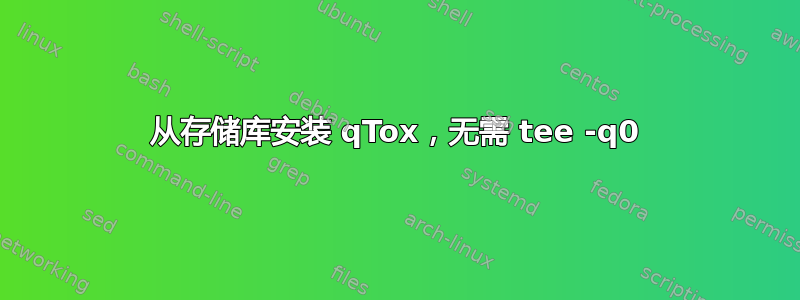
我想安装 Tox (http://tox.chat)在我的 Xubuntu 16.04 上。主站点建议以这种方式添加存储库:
echo "deb https://pkg.tox.chat/debian nightly $(lsb_release -cs)" | sudo tee /etc/apt/sources.list.d/tox.list
wget -qO - https://pkg.tox.chat/debian/pkg.gpg.key | sudo apt-key add -
但运行它给我错误:
tee: invalid option -- 'q'
Try 'tee --help' for more information.
gpg: no valid OpenPGP data found.
我检查了“man tee”,确实,tee 不提供 -q 选项。我知道 wget 有它,但是我尝试了这种方法:
echo deb https://pkg.tox.chat/debian nightly $(lsb_release -cs) | sudo tee /etc/apt/sources.list.d/tox.list $(wget -qO - https://pkg.tox.chat/debian/pkg.gpg.key) | sudo apt-key add -
tee: unrecognized option '-----BEGIN PGP PUBLIC KEY BLOCK-----'
Try 'tee --help' for more information.
gpg: no valid OpenPGP data found.
我也知道,我可以从 .deb 包安装 qTox,但我更喜欢让它始终与存储库更新/同步。
如何从存储库安装 qTox?
附带问题:为什么 tox 或任何其他软件提供这样的脚本来添加存储库,而不是提供像“apt-add-repository ppa:user/repository”这样简单的方法?
答案1
sudo sh -c "echo 'deb http://download.opensuse.org/repositories/home:/antonbatenev:/tox/xUbuntu_16.04/ /' >> /etc/apt/sources.list.d/qtox.list"
sudo apt-get update
sudo apt-get install qtox


