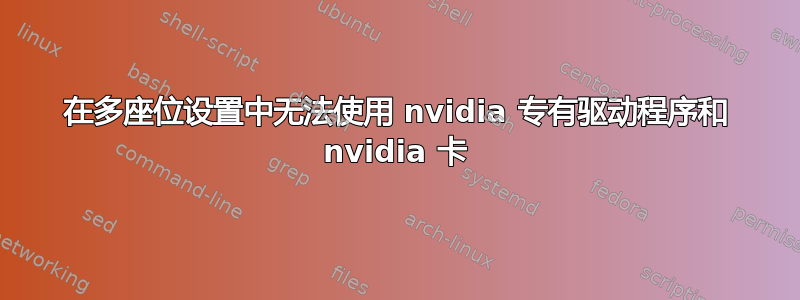
我有一个带有板载英特尔显卡和 nVidia 显卡的 Ubuntu 15.10 安装,我正尝试使用 udev/loginctl 在多座环境中进行设置。
虽然我在主英特尔服务器 (seat0) 中获得了输出,但另一个带有 nvidia 的座位 (seat-1) 拒绝启动。相关配置和日志文件已附上。
我尝试过 nouveau 和 nvidia 二进制驱动程序。Nouveau 驱动程序出现段错误,而 nvidia 驱动程序则拒绝被服务器识别。
我正在遵循这里给出的说明: https://wiki.ubuntu.com/MultiseatTeam/Instructions https://help.ubuntu.com/community/BinaryDriverHowto/Nvidia
$ ps -aef | grep X
root 727 718 0 19:34 tty7 00:00:00 /usr/bin/X -core :1 -seat seat0 -auth /var/run/lightdm/root/:1 -nolisten tcp vt7 -novtswitch
$ cat /var/log/Xorg.0.log
[ 17.672] (II) modesetting: Driver for Modesetting Kernel Drivers: kms
[ 17.672] (II) FBDEV: driver for framebuffer: fbdev
[ 17.672] (II) VESA: driver for VESA chipsets: vesa
[ 17.672] (II) [drm] nouveau interface version: 1.2.2
[ 17.672] (WW) Falling back to old probe method for modesetting
[ 17.672] (WW) Falling back to old probe method for fbdev
[ 17.672] (II) Loading sub module "fbdevhw"
[ 17.672] (II) LoadModule: "fbdevhw"
[ 17.673] (II) Loading /usr/lib/xorg/modules/libfbdevhw.so
[ 17.673] (II) Module fbdevhw: vendor="X.Org Foundation"
[ 17.673] compiled for 1.17.2, module version = 0.0.2
[ 17.673] ABI class: X.Org Video Driver, version 19.0
[ 17.673] (WW) Falling back to old probe method for vesa
[ 17.673] (EE) Screen 0 deleted because of no matching config section.
[ 17.673] (II) UnloadModule: "modesetting"
[ 17.673] (EE) Screen 0 deleted because of no matching config section.
[ 17.673] (II) UnloadModule: "modesetting"
[ 17.673] (EE) Device(s) detected, but none match those in the config file.
[ 17.673] (EE)
Fatal server error:
[ 17.673] (EE) no screens found(EE)
[ 17.673] (EE)
$ sudo ubuntu-drivers 设备
== /sys/devices/pci0000:00/0000:00:1c.1/0000:03:00.0 ==
vendor : NVIDIA Corporation
model : NV44 [GeForce 7100 GS]
modalias : pci:v000010DEd0000016Asv00001043sd0000821Fbc03sc00i00
driver : nvidia-304 - distro non-free recommended
driver : nvidia-304-updates - distro non-free
driver : xserver-xorg-video-nouveau - distro free builtin
Please consult the The X.Org Foundation support
at http://wiki.x.org
for help.
[ 17.673] (EE) Please also check the log file at "/var/log/Xorg.0.log" for additional information.
[ 17.673] (EE)
[ 17.673] (EE) Server terminated with error (1). Closing log file.
$ lspci
00:00.0 Host bridge: Intel Corporation Mobile 4 Series Chipset Memory Controller Hub (rev 09)
00:02.0 VGA compatible controller: Intel Corporation Mobile 4 Series Chipset Integrated Graphics Controller (rev 09)
00:02.1 Display controller: Intel Corporation Mobile 4 Series Chipset Integrated Graphics Controller (rev 09)
00:1a.0 USB controller: Intel Corporation 82801I (ICH9 Family) USB UHCI Controller #4 (rev 03)
00:1a.1 USB controller: Intel Corporation 82801I (ICH9 Family) USB UHCI Controller #5 (rev 03)
00:1a.2 USB controller: Intel Corporation 82801I (ICH9 Family) USB UHCI Controller #6 (rev 03)
00:1a.7 USB controller: Intel Corporation 82801I (ICH9 Family) USB2 EHCI Controller #2 (rev 03)
00:1b.0 Audio device: Intel Corporation 82801I (ICH9 Family) HD Audio Controller (rev 03)
00:1c.0 PCI bridge: Intel Corporation 82801I (ICH9 Family) PCI Express Port 1 (rev 03)
00:1c.1 PCI bridge: Intel Corporation 82801I (ICH9 Family) PCI Express Port 2 (rev 03)
00:1c.5 PCI bridge: Intel Corporation 82801I (ICH9 Family) PCI Express Port 6 (rev 03)
00:1d.0 USB controller: Intel Corporation 82801I (ICH9 Family) USB UHCI Controller #1 (rev 03)
00:1d.1 USB controller: Intel Corporation 82801I (ICH9 Family) USB UHCI Controller #2 (rev 03)
00:1d.2 USB controller: Intel Corporation 82801I (ICH9 Family) USB UHCI Controller #3 (rev 03)
00:1d.7 USB controller: Intel Corporation 82801I (ICH9 Family) USB2 EHCI Controller #1 (rev 03)
00:1e.0 PCI bridge: Intel Corporation 82801 Mobile PCI Bridge (rev 93)
00:1f.0 ISA bridge: Intel Corporation ICH9M LPC Interface Controller (rev 03)
00:1f.2 SATA controller: Intel Corporation 82801IBM/IEM (ICH9M/ICH9M-E) 4 port SATA Controller [AHCI mode] (rev 03)
00:1f.3 SMBus: Intel Corporation 82801I (ICH9 Family) SMBus Controller (rev 03)
03:00.0 VGA compatible controller: NVIDIA Corporation NV44 [GeForce 7100 GS] (rev a1)
$ loginctl 座位状态
n/a
Devices:
├─/sys/devices/LNXSYSTM:00/LNXPWRBN:00/input/input1
│ input:input1 "Power Button"
├─/sys/devices/LNXSYSTM:00/LNXSYBUS:00/PNP0A08:00/LNXVIDEO:00/input/input5
│ input:input5 "Video Bus"
├─/sys/devices/LNXSYSTM:00/LNXSYBUS:00/PNP0C0C:00/input/input0
│ input:input0 "Power Button"
├─/sys/devices/pci0000:00/0000:00:02.0/drm/card0
│ [MASTER] drm:card0
│ ├─/sys/devices/pci0000:00/0000:00:02.0/drm/card0/card0-LVDS-1
│ │ [MASTER] drm:card0-LVDS-1
│ └─/sys/devices/pci0000:00/0000:00:02.0/drm/card0/card0-VGA-1
│ [MASTER] drm:card0-VGA-1
├─/sys/devices/pci0000:00/0000:00:02.0/drm/renderD128
│ drm:renderD128
├─/sys/devices/pci0000:00/0000:00:02.0/graphics/fb0
│ [MASTER] graphics:fb0 "inteldrmfb"
├─/sys/devices/pci0000:00/0000:00:1a.0/usb3
│ usb:usb3
│ ├─/sys/devices/pci0000:00/0000:00:1a.0/usb3/3-1/3-1:1.0/0003:046D:C313.0001/input/input6
│ │ input:input6 "BTC USB Multimedia Keyboard"
│ ├─/sys/devices/pci0000:00/0000:00:1a.0/usb3/3-1/3-1:1.1/0003:046D:C313.0002/input/input8
│ │ input:input8 "BTC USB Multimedia Keyboard"
│ └─/sys/devices/pci0000:00/0000:00:1a.0/usb3/3-2/3-2:1.0/0003:04CA:0061.0004/input/input11
│ input:input11 "PixArt USB Optical Mouse"
├─/sys/devices/pci0000:00/0000:00:1a.2/usb5
│ usb:usb5
├─/sys/devices/pci0000:00/0000:00:1a.7/usb1
│ usb:usb1
├─/sys/devices/pci0000:00/0000:00:1b.0/sound/card0
│ sound:card0 "Intel"
│ ├─/sys/devices/pci0000:00/0000:00:1b.0/sound/card0/input12
│ │ input:input12 "HDA Intel Rear Mic"
│ ├─/sys/devices/pci0000:00/0000:00:1b.0/sound/card0/input13
│ │ input:input13 "HDA Intel Line"
│ └─/sys/devices/pci0000:00/0000:00:1b.0/sound/card0/input14
│ input:input14 "HDA Intel Line Out"
├─/sys/devices/pci0000:00/0000:00:1d.0/usb6
│ usb:usb6
├─/sys/devices/pci0000:00/0000:00:1d.1/usb7
│ usb:usb7
├─/sys/devices/pci0000:00/0000:00:1d.2/usb8
│ usb:usb8
├─/sys/devices/pci0000:00/0000:00:1d.7/usb2
│ usb:usb2
└─/sys/devices/virtual/misc/rfkill
misc:rfkill
$ cat /etc/udev/rules.d/99-multiseat.rules
SUBSYSTEM=="drm", KERNEL=="card[0-9]*" TAG+="master-of-seat"
# seat0
TAG=="seat", DEVPATH=="/devices/pci0000:00/0000:00:02.0/*", ENV{ID_SEAT}="seat0", TAG+="seat0"
TAG=="seat", DEVPATH=="/devices/pci0000:00/0000:00:1a.0/*", ENV{ID_SEAT}="seat0", TAG+="seat0"
# seat-1
#TAG=="seat", DEVPATH=="/devices/pci0000:00/0000:00:1c.1/*", ENV{ID_SEAT}="seat-1", TAG+="seat-1"
TAG=="seat", DEVPATH=="/devices/pci0000:00/*03:00.0/*", ENV{ID_SEAT}="seat-1", TAG+="seat-1"
TAG=="seat", DEVPATH=="/devices/pci0000:00/0000:00:1a.1/*", ENV{ID_SEAT}="seat-1", TAG+="seat-1"
答案1
删除 seat0 udev 规则。所有没有规则的设备都附加到 seat0。
对于 seat1 创建下一个 udev 规则:
SUBSYSTEM=="pci", DEVPATH=="/devices/pci0000:00/0000:00:05.0/0000:02:00.0", TAG+="seat", TAG+="master-of-seat", ENV{ID_AUTOSEAT}="1", ENV{ID_SEAT}="seat1"
将 /devices/pci0000... 替换为您的 nvidia 卡
重启或者触发 udev
使用
sudo loginctl attach seat1 /sys/devices/pci0000....
将显卡、键盘和鼠标安装到座位 1
在 /etc/X11/xorg.conf.d 中为 nvidia 卡创建一个文件:
/etc/X11/xorg.conf.d$ cat 20-nvidia.conf
Section "Device"
Identifier "Seat1"
Driver "nvidia"
BusID "PCI:3:0:0"
Option "ProbeAllGpus" "FALSE"
MatchSeat "seat1"
EndSection
成功,
弗洛里斯


