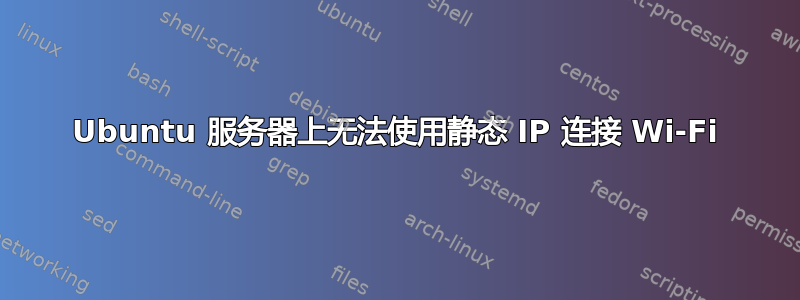
免责声明:我以前从未使用过服务器,所以这对我来说是一个新领域。
我已经在家里使用静态 IP 运行了服务器(无 GUI),但现在我在大学尝试连接它。大学 wifi 网络不受保护,但浏览器中有一个连接后验证页面,用于验证连接的计算机是否在系统中注册了 mac 地址。我在安装以前的操作系统时注册了 mac 地址。
无论如何,这就是我的 /etc/network/interfaces 文件所拥有的。
auto lo
iface lo inet loopback
auto wlo1
iface wlo1 inet static
address 10.36.133.145
netmask 255.255.248.0
network 10.0.0.0
broadcast 10.36.135.255
gateway 10.1.1.1
wireless-essid ISU-CARDINAL
我已使用 ifconfig wlo1 up 确保 wlo1 接口已启动,并使用 验证了其状态ip addr。
完成/etc/init.d/networking restart并确保 wlo1 已启动后,我无法ping google.com使用输出ping: unknown host google.com。我也无法使用apt-get update而不会出现错误。
如果有什么区别的话,我没有安装 NetworkManager。
有人能帮我找出我遗漏了什么吗?我很乐意提供任何其他可能有助于诊断问题的命令的输出。
提前致谢。
答案1
您忘记添加 DNS 名称服务器。我建议您修改/etc/network/interfaces为:
auto lo
iface lo inet loopback
auto wlo1
iface wlo1 inet static
address 10.36.133.145
netmask 255.255.248.0
gateway 10.1.1.1
wireless-essid ISU-CARDINAL
dns-nameservers 8.8.8.8 10.1.1.1
重启界面:
sudo ifdown wlo1 && sudo ifup wlo1
查看:
ping -c3 10.1.1.1
如果您收到 ping 返回,则您可以访问验证页面并继续。
我假设以上所有数字都经过验证是正确的,可能是通过其他连接的设备或来自学院。
答案2
好的,您希望我们调试您的 WiFi 连接。没问题,但不要指望它现在就能正常工作。无线错误可能潜伏在各种地方,我们需要将其丢弃。
bsdutils首先,在您的 Ubuntu 中安装该软件包。这将提供script您捕获屏幕 TTY 输出所需的一切。
$ sudo -i
[sudo] password for youruser:
# script
Script started, file is typescript
# ifconfig
(some interesting output)
# route -n
(some interesting output, record the gateway corresponding to 0.0.0.0)
# cat /etc/resolv.conf
(some interesting output)
# ls -l /etc/resolconf/resolv.conf.d
(this will either give an error, 0 files, or a list of files. If you
get a list, show me their contents file by file)
# cat /etc/network/interfaces
(more)
# ls -l /etc/network/interfaces.d
(either says that no files in that directory or it enumerates them)
(in which case, I will also need their contents)
# ping -c 5 your_gateway_recorded_from_route_-n_command
# ping -c 5 gmail.com
# ^D
Script done, file is typescript
#
最后一个是按下control key,然后在按下的同时按下D键。
现在检查该typescript文件并确保它不包含任何个人信息,然后在此处发布其内容。


