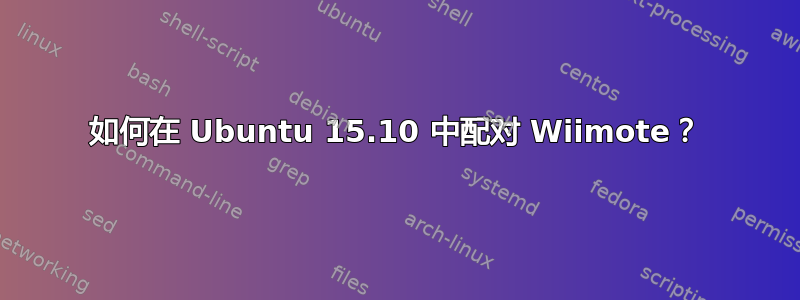
还有其他关于 Wiimote 配对的帖子,但这些答案都对我没用,它们大多数来自 ubuntu 12.10 和 ubuntu 10.04,所以它们已经很旧了。问题是 Wiimote 应该在没有任何代码的情况下配对,但是不输入代码即可配对的选项是否还存在。有没有办法在没有任何 GUI 的情况下手动配对 wiimote?也许通过配置文件或类似的东西?
答案1
使用标准 Ubuntu 蓝牙 GUI,解决方案不是使用 1+2 按钮方法,而是使用 wiimote 后面的同步按钮,您可以设置 wiimote 而不进行配对,wiimote 将保持被识别但显然未配对(wiimote 中没有灯),然后您可以从 GUI“激活”wiimote 并再次按下“同步”按钮,现在它将保持配对(无需输入配对代码)其中一个 LED 将保持亮起(但不会发出隆隆声)
然后使用“+”“-”按钮,您可以控制 Ubuntu 的音量,使用 dpad,您可以根据按下的方向将焦点移动到所选内容上,因此 wiimote 处于活动状态并正常工作,现在您已设置好!:)
答案2
您要求使用无 GUI 方式
安装 Xwiimote
sudo apt-get install xwiimote
基本设置来自官方文档
连接Wii遥控器
To connect a Wii Remote to your host be sure that the official linux Bluetooth stack (BlueZ) is installed on your system and your kernel has the hid-wiimote kernel plugin loaded. Then connect your Wii Remote like any other Bluetooth device. The system log (dmesg) should print some messages about the new connected device. The Wii Remote can be put into discoverable mode by pressing the red sync-button behind the battery cover on the back. The Wii Remote will stay in discoverable mode for 20s. You can also hold the 1+2 buttons to put the Wii Remote into discoverable state. However, the first method works more reliably! If you are asked for PIN input while bonding the devices, then your BlueZ bluetoothd daemon does not include the wiimote plugin. See Bugs below for more information. If this does not help, you can still connect to your Wii Remote without pairing/bonding (i.e. not using authentication with a PIN). This should work with any BlueZ version.
如果你想尝试 GUI,请尝试 cwiid
这是官方文档,你可以去那里了解更多详情,最后编辑于 2015-09-02
首先安装cwiid和依赖项
sudo apt-get install libcwiid1 lswm wmgui wminput
运行 GUI
wmgui
从文件菜单中选择“连接”,出现提示时按 1+2,然后按 OK。可以从控制菜单中打开和关闭灯光和震动,从设置菜单中显示哪些输入。使用此功能,您可以测试红外摄像头、加速度计并检查 Nunchuck 或 Classic Controller 的输入。
接下来是鼠标“模拟器”,它允许您使用 Wiimote 控制鼠标。此时,可以使用默认设置运行它(倾斜 Wiimote 会移动指针,A 和 B 相当于左键和右键单击)。
首先需要将 uinput 模块加载到内核中。每次重启后都可以手动完成:
sudo modprobe uinput或者将 uinput 放入 /etc/modules:
gksudo gedit /etc/modules我的看起来像这样:
# /etc/modules: kernel modules to load at boot time. # # This file contains the names of kernel modules that should be loaded # at boot time, one per line. Lines beginning with "#" are ignored. lp uinput


