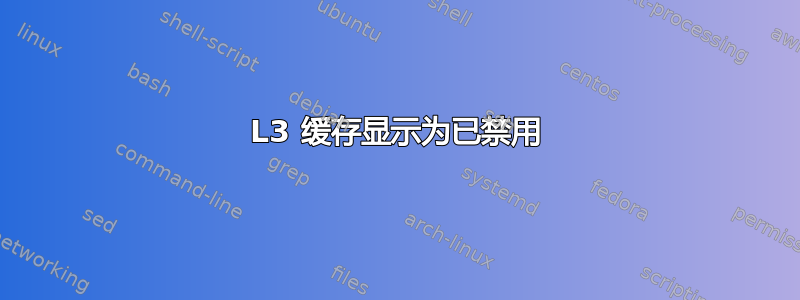
在我的 XPS 8700 i7 4790 中,命令 lshw 显示 8MB L3 缓存已禁用,这是否意味着 L3 缓存不起作用?我是否应该不使用 ubuntu 并返回到 windows?操作系统是否不同?或者缓存操作是否完全在硬件中完成?此外,在 BIOS 中没有禁用/启用缓存的选项,它仅显示有关 L1、L2、L3 缓存的信息。我使用的是 ubuntu 14.04。
lshw 的输出
*-cache:0
description: L1 cache
physical id: 27
slot: L1-Cache
size: 256KiB
capacity: 256KiB
capabilities: internal write-through unified
*-cache:1
description: L2 cache
physical id: 29
slot: L2-Cache
size: 1MiB
capacity: 1MiB
capabilities: internal write-through unified
*-cache:2 DISABLED
description: L3 cache
physical id: 2a
slot: L3-Cache
size: 8MiB
capacity: 8MiB
capabilities: internal write-back unified
lscpu 的输出
Architecture: x86_64
CPU op-mode(s): 32-bit, 64-bit
Byte Order: Little Endian
CPU(s): 8
On-line CPU(s) list: 0-7
Thread(s) per core: 2
Core(s) per socket: 4
Socket(s): 1
NUMA node(s): 1
Vendor ID: GenuineIntel
CPU family: 6
Model: 60
Stepping: 3
CPU MHz: 844.171
BogoMIPS: 7184.05
Virtualization: VT-x
L1d cache: 32K
L1i cache: 32K
L2 cache: 256K
L3 cache: 8192K
NUMA node0 CPU(s): 0-7
答案1
如果您的 L3 被禁用,您会注意到,您的计算机会非常慢(由于缓存问题,计算机可能需要一个小时才能启动)。在您的 lscpu 中,内核似乎“检测”了 L3 缓存:L3 缓存:8192K。我认为这应该是 lshw 在检测新系列 CPU 的低级缓存时出现的错误。您不必担心,因为它可能会在上游得到修复。


