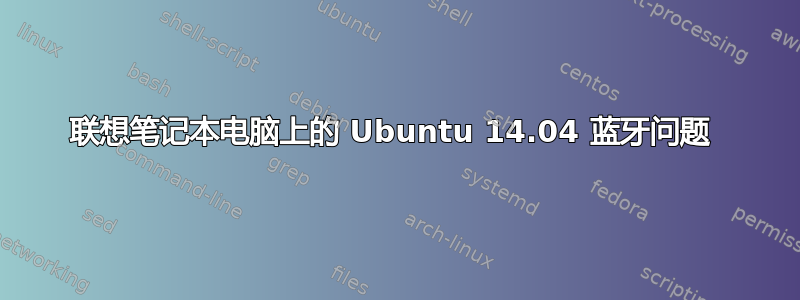
我的联想 G500 上安装了 ubuntu 14.04。我不知道为什么,但是当我在控制面板或 blueman 中激活蓝牙时什么都没有发生。请帮帮我,谢谢!
抱歉重复提问,我是“Linux 世界”的新手,不明白我该做什么......
Mb它可以帮助
dmesg | grep Bluetooth
[ 5.408892] Bluetooth: Core ver 2.20
[ 5.408913] Bluetooth: HCI device and connection manager initialized
[ 5.408916] Bluetooth: HCI socket layer initialized
[ 5.408920] Bluetooth: L2CAP socket layer initialized
[ 5.408927] Bluetooth: SCO socket layer initialized
[ 5.414020] Bluetooth: RFCOMM TTY layer initialized
[ 5.414027] Bluetooth: RFCOMM socket layer initialized
[ 5.414031] Bluetooth: RFCOMM ver 1.11
[ 5.418647] Bluetooth: BNEP (Ethernet Emulation) ver 1.3
[ 5.418650] Bluetooth: BNEP filters: protocol multicast
[ 5.418654] Bluetooth: BNEP socket layer initialized
和
lsmod | grep bluetooth
bluetooth 491520 11 bnep,btusb,rfcomm
和 mb
uname -a; lsusb
Linux inyellowbus-laptop 3.19.0-39-generic #44~14.04.1-Ubuntu SMP Wed Dec 2 10:00:35 UTC 2015 x86_64 x86_64 x86_64 GNU/Linux
Bus 004 Device 002: ID 8087:0024 Intel Corp. Integrated Rate Matching Hub
Bus 004 Device 001: ID 1d6b:0002 Linux Foundation 2.0 root hub
Bus 003 Device 005: ID 0bda:0129 Realtek Semiconductor Corp. RTS5129 Card Reader Controller
Bus 003 Device 007: ID 105b:e065
Bus 003 Device 003: ID 12d1:1051 Huawei Technologies Co., Ltd.
Bus 003 Device 002: ID 8087:0024 Intel Corp. Integrated Rate Matching Hub
Bus 003 Device 001: ID 1d6b:0002 Linux Foundation 2.0 root hub
Bus 002 Device 001: ID 1d6b:0003 Linux Foundation 3.0 root hub
Bus 001 Device 004: ID 0bda:5728 Realtek Semiconductor Corp.
Bus 001 Device 003: ID 09da:3010 A4 Tech Co., Ltd
Bus 001 Device 005: ID 1a2c:0c23 China Resource Semico Co., Ltd
Bus 001 Device 001: ID 1d6b:0002 Linux Foundation 2.0 root hub
答案1
Ubuntu 内核尚不支持此适配器。它将在较新的内核中得到支持,但我为内核 4.2 构建了一个 dkms 模块。我建议执行以下操作:
运行以下命令安装内核 4.2:
sudo apt-get install linux-generic-lts-wily
然后重新启动。
安装
btusb模块:wget https://launchpad.net/~hanipouspilot/+archive/ubuntu/bluetooth/+files/btusb-bcm105b-dkms_0.1_all.deb sudo dpkg -i btusb-bcm105b-dkms_0.1_all.deb使用转换和安装固件这个答案。
对于内核 4.2 可能需要将文件重命名为BCM.hcd。
- 重新启动并测试蓝牙。


