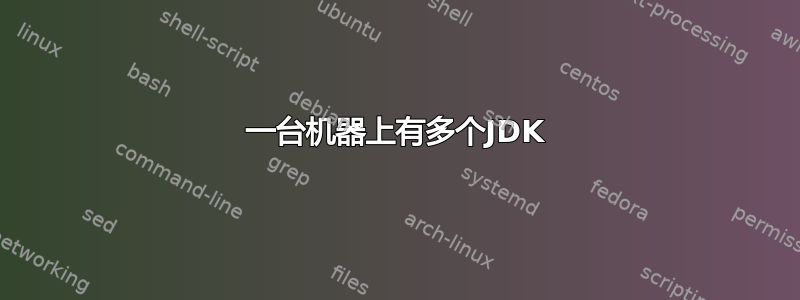
我使用 Ubuntu 附带的标准 Java(1.7)。现在我需要使用 Java 1.4 测试一些应用程序。如何在同一台机器上安装两种 Java?我还需要这个用于 NetBeans IDE 的 JDK。
UPD。我已下载 j2sdk-1_4_2_04-linux-ia64-rpm.bin 文件并执行它。输出:
Unpacking...
tail: cannot open ‘+466’ for reading: No such file or directory
Checksumming...
1
The download file appears to be corrupted. Please refer
to the Troubleshooting section of the Installation
Instructions on the download page for more information.
Please do not attempt to install this archive file.
更新型多巴胺
我已经更改了 j2sdk-1_4_2_04-linux-ia64-rpm.bin 文件行
tail +466 $0 > $outname
到
tail -n +466 $0 > $outname
但仍然有以下错误:
Checksumming...
1
The download file appears to be corrupted. Please refer
to the Troubleshooting section of the Installation
Instructions on the download page for more information.
Please do not attempt to install this archive file.
答案1
您可以将 JDK 1.4 放在programs主目录下的文件夹中,例如:
/home/vico/programs/jdk1.4.x_xx
然后,您可以像这样将其添加到您的路径变量中,以便 bash 和 netbeans 首先找到此版本的 java:
export PATH="/home/vico/programs/jdk1.4.x_xx/bin:$PATH"
如果您习惯经常这样做,您可以将修饰符添加到您的文件PATH中。~/.profile
当然,您可以通过在文件中编辑此行明确告诉 netbeans 要使用哪个版本的 Java etc/netbeans.conf:
#netbeans_jdkhome="/path/to/your/jdk"
类似地,Eclipse IDE-vm中的选项:eclipse.ini
-vm
/path/to/your/java_executable
编辑
tar.gz不适用于Oracle 网站针对您尝试安装的旧版本 (1.4.x_xx)。首先,j2sdk-1_4_2_04-linux-ia64-rpm.bin通过执行以下操作使文件可执行:
chmod u+x j2sdk-1_4_2_04-linux-ia64-rpm.bin
然后首先尝试以非 root 身份运行可执行文件,如下所示:
./j2sdk-1_4_2_04-linux-ia64-rpm.bin
希望它能允许您在 ~/(主目录)中进行本地安装。但是,如果失败,请尝试 sudo:
sudo ./j2sdk-1_4_2_04-linux-ia64-rpm.bin
參閱这请点击此处获取更多详细信息。


