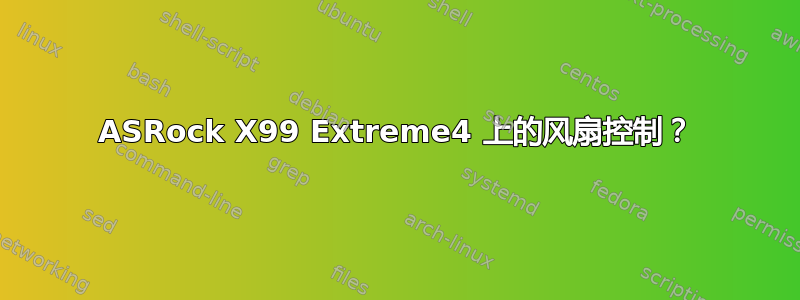
我有一台 ASRock X99 Extreme4。我正在尝试弄清楚如何从 CLI 访问风扇控件。目前,它们没有出现在我找到的任何地方。
$ sensors
coretemp-isa-0000
Adapter: ISA adapter
Physical id 0: +34.0°C (high = +95.0°C, crit = +105.0°C)
Core 0: +28.0°C (high = +95.0°C, crit = +105.0°C)
Core 1: +27.0°C (high = +95.0°C, crit = +105.0°C)
Core 2: +26.0°C (high = +95.0°C, crit = +105.0°C)
Core 3: +28.0°C (high = +95.0°C, crit = +105.0°C)
Core 4: +29.0°C (high = +95.0°C, crit = +105.0°C)
Core 5: +25.0°C (high = +95.0°C, crit = +105.0°C)
$ sudo pwmconfig
# pwmconfig revision 6166 (2013-05-01)
This program will search your sensors for pulse width modulation (pwm)
controls, and test each one to see if it controls a fan on
your motherboard. Note that many motherboards do not have pwm
circuitry installed, even if your sensor chip supports pwm.
We will attempt to briefly stop each fan using the pwm controls.
The program will attempt to restore each fan to full speed
after testing. However, it is ** very important ** that you
physically verify that the fans have been to full speed
after the program has completed.
/usr/sbin/pwmconfig: There are no pwm-capable sensor modules installed
$
有任何想法吗?
编辑:运行时sudo sensor-detect,报告的一部分是:
Some Super I/O chips contain embedded sensors. We have to write to
standard I/O ports to probe them. This is usually safe.
Do you want to scan for Super I/O sensors? (YES/no):
Probing for Super-I/O at 0x2e/0x2f
Trying family `National Semiconductor/ITE'... No
Trying family `SMSC'... No
Trying family `VIA/Winbond/Nuvoton/Fintek'... Yes
Found unknown chip with ID 0xc803
(logical device B has address 0x290, could be sensors)
Probing for Super-I/O at 0x4e/0x4f
Trying family `National Semiconductor/ITE'... No
Trying family `SMSC'... No
Trying family `VIA/Winbond/Nuvoton/Fintek'... No
Trying family `ITE'... No
答案1
首先,您需要lm-sensors检测电路板上的所有传感器。
运行sudo sensors-detect并接受其默认设置,并允许其添加相关的芯片模块/etc/modules。
然后编辑/etc/default/grub。您需要在行acpi_enforce_resources=lax尾添加GRUB_CMDLINE_LINUX。这是我的屏幕截图,其中突出显示了相关行。

sudo 更新 grub然后重新启动
当您运行时,sensors您应该会看到检测到的风扇(以及大量其他传感器)。
现在重新运行命令pwmconfig一切都会好起来的。
创建或找到主板的配置文件并将其插入是一个好主意/etc/sensors.d。
如果操作正确,这将为所有检测到的温度、电压和风扇速度提供有意义的名称,丢弃任何未连接的传感器的输出,设置合理的限制,并使用分压电阻计算感测到的电压值。


