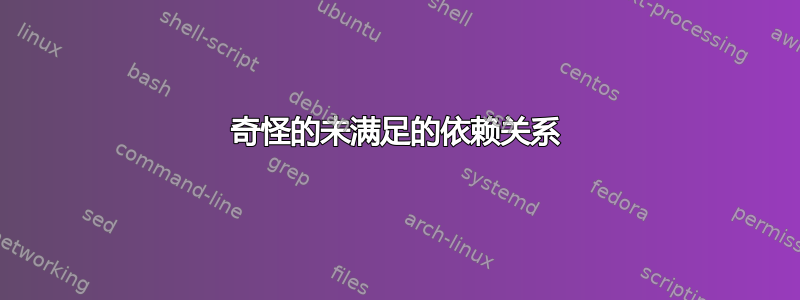
我有一些奇怪的未满足的依赖项,我尝试了所有方法来修复它们。以下是 sudo apt-get dist-upgrade 的输出。
Reading package lists... Done
Building dependency tree
Reading state information... Done
Calculating upgrade... Failed
The following packages have unmet dependencies:
freeglut3 : Depends: libgl1-mesa-glx or
libgl1
gnome-session-bin : Depends: libgl1-mesa-glx or
libgl1
indicator-network : Depends: unity8 (>= 7.82) but it is not going to be installed
libcanberra-pulse : Depends: pulseaudio but it is not going to be installed
libcheese-gtk23 : Depends: libcheese7 (>= 3.4.0) but it is not going to be installed
libcogl15 : Depends: libegl1-mesa-drivers
Depends: libgl1-mesa-glx
libgl1-mesa-dev : Depends: libgl1-mesa-glx (= 10.1.3-0ubuntu0.5) or
libgl1-mesa-glx-lts-utopic but it is not going to be installed or
libgl1-mesa-glx-lts-vivid but it is not going to be installed
libglamor0 : Depends: libgl1-mesa-glx or
libgl1
libglew1.10 : Depends: libgl1-mesa-glx or
libgl1
libglewmx1.10 : Depends: libgl1-mesa-glx or
libgl1
libgnome-desktop-3-7 : Depends: libgl1-mesa-glx or
libgl1
libqt5gui5 : Depends: libgl1-mesa-glx or
libgl1
Depends: libgles2-mesa (>= 7.8.1) or
libgles2
libqt5quick5 : Depends: libgl1-mesa-glx or
libgl1
libsoup2.4-1 : Depends: glib-networking (>= 2.32.0) but it is not going to be installed
libstdc++6 : Depends: gcc-4.9-base (= 4.9.2-0ubuntu1~14.04) but 4.9.3-0ubuntu4 is to be installed
libubuntu-application-api-mirserver1 : Depends: libmirserver18 (>= 0.1.8+14.04.20140408.1) but it is not going to be installed
libunity-mir1 : Depends: libmirserver18 (>= 0.1.8+14.04.20140411) but it is not going to be installed
libwebkitgtk-1.0-0 : Depends: libjavascriptcoregtk-1.0-0 (= 2.4.8-1ubuntu1~ubuntu14.04.1) but it is not going to be installed
Depends: libenchant1c2a (>= 1.6.0) but it is not going to be installed
Depends: libgl1-mesa-glx or
libgl1
Depends: libharfbuzz-icu0 (>= 0.9.18) but it is not going to be installed
Recommends: gstreamer1.0-plugins-good but it is not going to be installed
libwebkitgtk-3.0-0 : Depends: libjavascriptcoregtk-3.0-0 (= 2.4.8-1ubuntu1~ubuntu14.04.1) but it is not going to be installed
Depends: libenchant1c2a (>= 1.6.0) but it is not going to be installed
Depends: libgl1-mesa-glx or
libgl1
Depends: libharfbuzz-icu0 (>= 0.9.18) but it is not going to be installed
Recommends: gstreamer1.0-plugins-good but it is not going to be installed
nux-tools : Depends: libgl1-mesa-glx or
libgl1
system-config-printer-gnome : Depends: packagekit-system-interface
x11-utils : Depends: libgl1-mesa-glx or
libgl1
E: Error, pkgProblemResolver::Resolve generated breaks, this may be caused by held packages.
E: Internal error, Upgrade broke stuff
例如第一个 freeglut3 :依赖:libgl1-mesa-glx 或 libgl1 我已经安装了 libgl1-mesa-glx。我很确定我已经安装了所有依赖项,但它说没有。我不知道该怎么办。
答案1
您正在尝试从较新的存储库安装软件包,但无法访问具有较新依赖项的存储库。编辑 /etc/apt/sources.list 文件
# deb cdrom:[Ubuntu 14.04 LTS _Trusty Tahr_ - Release amd64 (20140417)]/ trusty main restricted
# See http://help.ubuntu.com/community/UpgradeNotes for how to upgrade to
# newer versions of the distribution.
deb http://in.archive.ubuntu.com/ubuntu/ trusty main restricted
deb-src http://in.archive.ubuntu.com/ubuntu/ trusty main restricted
## Major bug fix updates produced after the final release of the
## distribution.
deb http://in.archive.ubuntu.com/ubuntu/ trusty-updates main restricted
deb-src http://in.archive.ubuntu.com/ubuntu/ trusty-updates main restricted
## N.B. software from this repository is ENTIRELY UNSUPPORTED by the Ubuntu
## team. Also, please note that software in universe WILL NOT receive any
## review or updates from the Ubuntu security team.
deb http://in.archive.ubuntu.com/ubuntu/ trusty universe
deb-src http://in.archive.ubuntu.com/ubuntu/ trusty universe
deb http://in.archive.ubuntu.com/ubuntu/ trusty-updates universe
deb-src http://in.archive.ubuntu.com/ubuntu/ trusty-updates universe
## N.B. software from this repository is ENTIRELY UNSUPPORTED by the Ubuntu
## team, and may not be under a free licence. Please satisfy yourself as to
## your rights to use the software. Also, please note that software in
## multiverse WILL NOT receive any review or updates from the Ubuntu
## security team.
deb http://in.archive.ubuntu.com/ubuntu/ trusty multiverse
deb-src http://in.archive.ubuntu.com/ubuntu/ trusty multiverse
deb http://in.archive.ubuntu.com/ubuntu/ trusty-updates multiverse
deb-src http://in.archive.ubuntu.com/ubuntu/ trusty-updates multiverse
## N.B. software from this repository may not have been tested as
## extensively as that contained in the main release, although it includes
## newer versions of some applications which may provide useful features.
## Also, please note that software in backports WILL NOT receive any review
## or updates from the Ubuntu security team.
deb http://in.archive.ubuntu.com/ubuntu/ trusty-backports main restricted universe multiverse
deb-src http://in.archive.ubuntu.com/ubuntu/ trusty-backports main restricted universe multiverse
deb http://security.ubuntu.com/ubuntu trusty-security main restricted
deb-src http://security.ubuntu.com/ubuntu trusty-security main restricted
deb http://security.ubuntu.com/ubuntu trusty-security universe
deb-src http://security.ubuntu.com/ubuntu trusty-security universe
deb http://security.ubuntu.com/ubuntu trusty-security multiverse
deb-src http://security.ubuntu.com/ubuntu trusty-security multiverse
## Uncomment the following two lines to add software from Canonical's
## 'partner' repository.
## This software is not part of Ubuntu, but is offered by Canonical and the
## respective vendors as a service to Ubuntu users.
deb http://archive.canonical.com/ubuntu trusty partner
deb-src http://archive.canonical.com/ubuntu trusty partner
## This software is not part of Ubuntu, but is offered by third-party
## developers who want to ship their latest software.
deb http://extras.ubuntu.com/ubuntu trusty main
deb-src http://extras.ubuntu.com/ubuntu trusty main
这是 /etc/apt/sources.list 文件的示例,也可以从 unity 转到软件和更新并删除非关键存储库,然后执行
sudo apt-get update
sudo apt-get install -f
sudo dpkg --configure -a
我强烈建议从您的 sources.list 中删除不同版本的存储库 - 正如其他人已经说过的,这是导致系统崩溃的原因(使用首选项文件,您可以管理一些混合,通常避免混合版本是一种很好的做法)。


