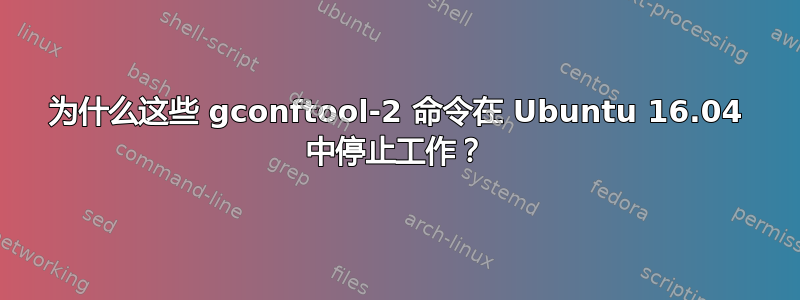
在 ubuntu 14.04 中,gconftool-2在命令提示符处运行这些命令将更改 gnome 终端的配置文件设置。
gconftool-2 --set /apps/gnome-terminal/profiles/Default/background_color --type string "#393939"
gconftool-2 --set /apps/gnome-terminal/profiles/Default/use_theme_colors --type bool false
gconftool-2 --set /apps/gnome-terminal/profiles/Default/foreground_color --type string "#fff"
gconftool-2 --set /apps/gnome-terminal/profiles/Default/background_type --type string "transparent"
gconftool-2 --set /apps/gnome-terminal/profiles/Default/background_darkness --type float 0.95
gconftool-2 --set /apps/gnome-terminal/profiles/Default/scrollback_unlimited --type bool true
如果我使用命令gconftool-2 --get <some setting>,gconftool-2打印相应的值,这些值也被写入文件(作为XML)
/home/velour/.gconf/apps/gnome-terminal/profiles/Default/%gconf.xml
但 gnome 终端似乎忽略了这些值。
如何在 16.04 中从命令行配置 gnome 终端配置文件?


