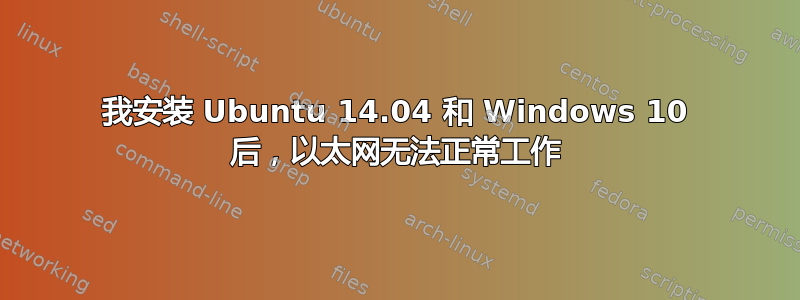
lspci -knn | grep -EA2 'Eth|Net'在我的系统中产生以下输出:
00:1f.6 Ethernet controller [0200]: Intel Corporation Ethernet Connection (2) I219-V [8086:15b8] (rev 31)
Subsystem: ASUSTek Computer Inc. Device [1043:8672]
01:00.0 VGA compatible controller [0300]: NVIDIA Corporation GM204 [GeForce GTX 980][10de:13co] (rev a1)
我怎样才能让它工作?
答案1
这是一个错误 进入 Ubuntu 恢复模式 在启动过程中按 Shift 进入 GRUB 菜单 进入 Ubuntu 恢复模式 选择 root 输入密码
依次输入这三个命令
rmmod forcedeth
modprobe forcedeth msi=0 msix=0
恢复正常启动以太网应该可以工作如果这个工作正常编辑文件
/etc/init/module-init-tools.conf 或 /etc/init/kmod.conf) 使其永久生效,在 wile 语句结束后和结束脚本前添加以下行
exec rmmod forcedeth
并添加行modprobe forcedeth msi=0 msix=0 to /etc/rc.local
如果这些都不起作用,请尝试
sudo ethtool -s eth0 speed 100 duplex full autoneg off
我希望这有帮助 :)


