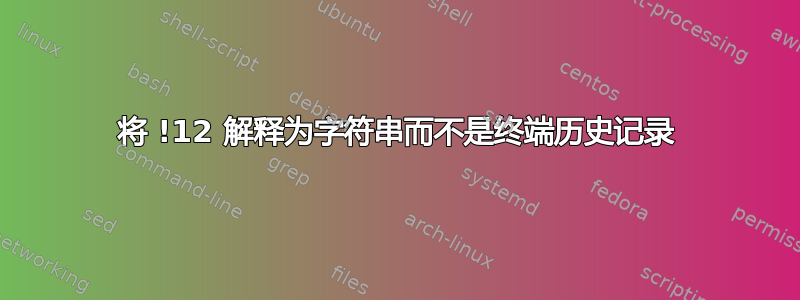
在 curl 中使用下面的示例命令,它没有按预期工作:
curl -ik "http://localhost/index.php?username=parto&password=hello!23"
我期望传递的参数包括:
username = parto
password = hello!23
!23但密码中的部分被解释为历史事件指示符。如果第23条命令是sudo apt-get update,则命令变为:
curl -ik "http://localhost/index.php?username=parto&password=hellosudo apt-get update"
事件指示符 事件指示符是对历史列表中的命令行条目的引用。除非引用是绝对的,否则事件与历史列表中的当前位置相关。
>! Start a history substitution, except when followed by a blank,
newline, = or (.
!n Refer to command line n.
!-n Refer to the current command minus n.
!! Refer to the previous command. This is a synonym for `!-1'.
!string
Refer to the most recent command preceding the current
position in the history list starting with string.
!?string[?]
Refer to the most recent command preceding the current
position in the history list containing string. The trailing
? may be omitted if string is followed immediately by a
newline.
^string1^string2^
Quick substitution. Repeat the last command, replacing
string1 with string2. Equivalent to ``!!:s/string1/string2/''
(see Modifiers below).
!# The entire command line typed so far.
如果不使用手册页(上面引用)中所示的额外字符,我们如何“告诉”终端不要将上面的命令(!23)解释为事件指示器?
答案1
没有办法在双引号中使用感叹号。使用反斜杠将其取消引号,或使用单引号代替双引号,因为特殊字符不会在单引号中展开。
curl -ik "http://localhost/index.php?username=parto&password=hello"\!"23"
curl -ik 'http://localhost/index.php?username=parto&password=hello!23'


