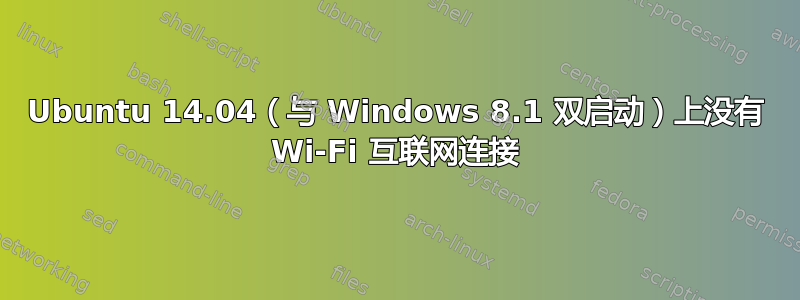
我刚刚在双启动中安装了 ubuntu 14.04 和 windows 8.1,但 ubuntu 无法连接到 wifi。我使用的是 ASUS G771JM,这是终端上 lspci -knn | grep -EA2 'Eth|Net' 的输出。
03:00.0 Network controller [0280]: MEDIATEK Corp. MT7630e 802.11bgn Wireless Network Adapter [14c3:7630]
Subsystem: Foxconn International, Inc. Device [105b:e074]
04:00.0 Unassigned class [ff00]: Realtek Semiconductor Co., Ltd. Device [10ec:5287] (rev 01)
--
04:00.1 Ethernet controller [0200]: Realtek Semiconductor Co., Ltd. RTL8111/8168/8411 PCI Express Gigabit Ethernet Controller [10ec:8168] (rev 12)
Subsystem: ASUSTeK Computer Inc. Device [1043:200f]
Kernel driver in use: r8169
答案1
您可以尝试在系统设置 > 软件和更新中启用附加驱动程序。如果您的卡需要附加驱动程序才能正常运行,那么您必须安装它。安装可能需要临时有线互联网连接来下载必要的软件包。


