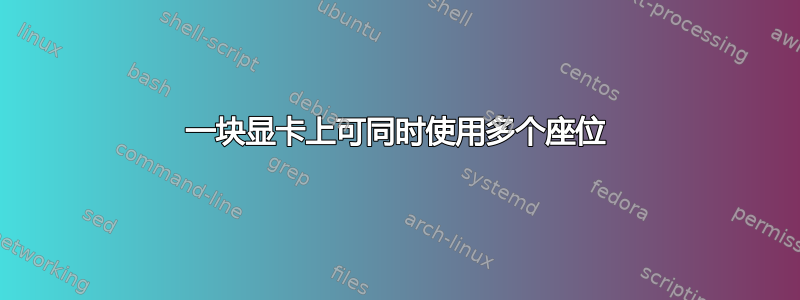
我正在尝试在 Kubuntu 14.04 下使用单显卡 (Nvidia GTX 680) 设置多座位配置。我可以为一个用户运行两个 x-screen,这是nvidia-settings本机支持的。所以我认为这应该是可能的。
不幸的是,启动后我的第二个屏幕保持黑色,但是当我在第二个终端启动另一个 x 服务器时,它会显示在第二个屏幕上,而第一个屏幕保持黑色。
有没有办法可以同时显示两者?
我当前的设置是:
lightdm.conf:
[LightDM]
minimum-display-number=0
minimum-vt=7
[SeatDefaults]
xserver-command=X
allow-guest=false
[Seat:0]
xserver-command=X :0
xserver-config=xorg_seat0.conf
[Seat:1]
xserver-command=X :1 -sharevts
xserver-config=xorg_seat1.conf
xorg_seat0.conf:
Section "ServerLayout"
Identifier "Layout0"
Screen 0 "Screen0"
EndSection
# define monitors, devices and screens
Section "Monitor"
Identifier "Monitor0"
VendorName "Unknown"
ModelName "LG Electronics E2770"
HorizSync 30.0 - 83.0
VertRefresh 56.0 - 61.0
Option "DPMS"
EndSection
Section "Device"
Identifier "Device0"
Driver "nvidia"
VendorName "NVIDIA Corporation"
BoardName "GeForce GTX 680"
BusID "PCI:1:0:0"
Screen 0
Option "TripleBuffer" "True"
EndSection
Section "Screen"
Identifier "Screen0"
Device "Device0"
Monitor "Monitor0"
DefaultDepth 24
Option "Stereo" "0"
Option "nvidiaXineramaInfoOrder" "DFP-1"
Option "metamodes" "HDMI-0: nvidia-auto-select +0+0"
Option "SLI" "Off"
Option "MultiGPU" "Off"
Option "BaseMosaic" "off"
SubSection "Display"
Depth 24
EndSubSection
EndSection
xorg_seat1.conf:
Section "ServerLayout"
Identifier "Layout1"
Screen 1 "Screen1"
EndSection
# define monitors, devices and screens
Section "Monitor"
Identifier "Monitor1"
VendorName "Unknown"
ModelName "LG Electronics LG TV"
HorizSync 28.0 - 83.0
VertRefresh 58.0 - 63.0
Option "DPMS"
EndSection
Section "Device"
Identifier "Device1"
Driver "nvidia"
VendorName "NVIDIA Corporation"
BoardName "GeForce GTX 680"
BusID "PCI:1:0:0"
Screen 1
Option "TripleBuffer" "True"
EndSection
Section "Screen"
Identifier "Screen1"
Device "Device1"
Monitor "Monitor1"
DefaultDepth 24
Option "Stereo" "0"
Option "metamodes" "DVI-I-0: nvidia-auto-select +0+0"
Option "SLI" "Off"
Option "MultiGPU" "Off"
Option "BaseMosaic" "off"
SubSection "Display"
Depth 24
EndSubSection
EndSection


