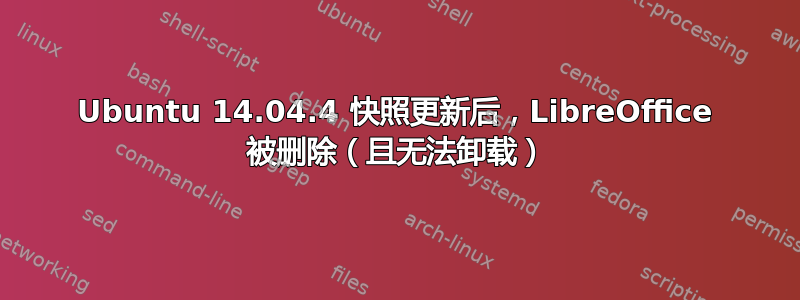
接受 Ubuntu 14.04 LTS 的最新更新后,安装了一个“快照”(不知道这是什么)。按照建议的重启后,系统重新启动,但没有 LibreOffice。
重新安装后 官方推荐路径不起作用。代码在这里:
a@a-Aspire:~$ sudo apt-get install libreoffice
Reading package lists... Done
Building dependency tree
Reading state information... Done
Some packages could not be installed. This may mean that you have
requested an impossible situation or if you are using the unstable
distribution that some required packages have not yet been created
or been moved out of Incoming.
The following information may help to resolve the situation:
The following packages have unmet dependencies:
libreoffice : Depends: libreoffice-base but it is not going to be installed
Depends: libreoffice-calc but it is not going to be installed
Depends: libreoffice-core (= 1:4.4.2-0ubuntu1~ubuntu14.04.1~c42.ppa1) but it is not going to be installed
Depends: libreoffice-draw but it is not going to be installed
Depends: libreoffice-impress but it is not going to be installed
Depends: libreoffice-math but it is not going to be installed
Depends: libreoffice-report-builder-bin but it is not going to be installed
Depends: libreoffice-writer but it is not going to be installed
Depends: libreoffice-avmedia-backend-gstreamer but it is not going to be installed
Depends: libreoffice-java-common (>= 1:4.4.2~) but it is not going to be installed
Depends: python3-uno (>= 4.4.0~beta2) but it is not going to be installed
Recommends: libreoffice-gnome but it is not going to be installed or
libreoffice-kde but it is not going to be installed
E: Unable to correct problems, you have held broken packages.
请帮助我重新安装 LibreOffice。谢谢 :)
答案1
看来你已经持有/破坏了sudo apt-get -f install已经修复的包裹
现在,您可以通过打开 unity 并运行来更新系统
update-manager
(Ubuntu 的软件更新程序)
或者你可以运行
sudo apt-get update && sudo apt-get upgrade
在终端中。更新后使用以下命令清理系统
sudo apt-get autoremove
现在您已准备好安装 Office:
sudo apt-get install libreoffice


