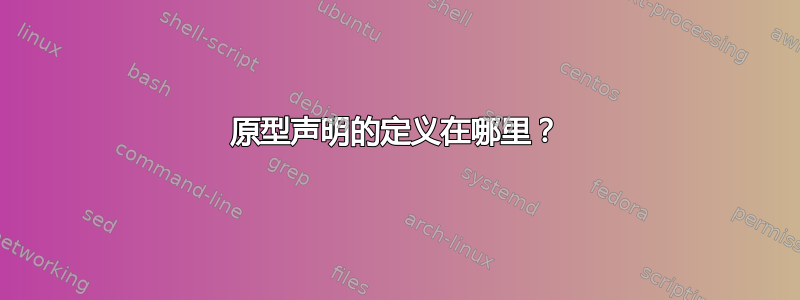
我在 Ubuntu 16.04 上有一个 C 程序,我想在其中使用arc4random_uniform.
typedef unsigned char u_char;
#include <bsd/stdlib.h>
int main () { return (int) arc4random_uniform(100); }
希望这会以 0 到 100 之间的随机退出代码返回到操作系统。编译它:
$ gcc -o rand_test ./rand_test.c -lbsd
/tmp/ccGL6qmU.o: In function `main':
:(.text+0xa): undefined reference to `arc4random_uniform'
collect2: error: ld returned 1 exit status
套餐libbsd-dev提供/usr/include/bsd/stdlib.h.该文件如下所示:
/*
* Copyright © 2005 Aurelien Jarno
* Copyright © 2006 Robert Millan
* Copyright © 2008-2011 Guillem Jover <[email protected]>
*
* Redistribution and use in source and binary forms, with or without
* modification, are permitted provided that the following conditions
* are met:
* 1. Redistributions of source code must retain the above copyright
* notice, this list of conditions and the following disclaimer.
* 2. Redistributions in binary form must reproduce the above copyright
* notice, this list of conditions and the following disclaimer in the
* documentation and/or other materials provided with the distribution.
* 3. The name of the author may not be used to endorse or promote products
* derived from this software without specific prior written permission.
*
* THIS SOFTWARE IS PROVIDED ``AS IS'' AND ANY EXPRESS OR IMPLIED WARRANTIES,
* INCLUDING, BUT NOT LIMITED TO, THE IMPLIED WARRANTIES OF MERCHANTABILITY
* AND FITNESS FOR A PARTICULAR PURPOSE ARE DISCLAIMED. IN NO EVENT SHALL
* THE AUTHOR BE LIABLE FOR ANY DIRECT, INDIRECT, INCIDENTAL, SPECIAL,
* EXEMPLARY, OR CONSEQUENTIAL DAMAGES (INCLUDING, BUT NOT LIMITED TO,
* PROCUREMENT OF SUBSTITUTE GOODS OR SERVICES; LOSS OF USE, DATA, OR PROFITS;
* OR BUSINESS INTERRUPTION) HOWEVER CAUSED AND ON ANY THEORY OF LIABILITY,
* WHETHER IN CONTRACT, STRICT LIABILITY, OR TORT (INCLUDING NEGLIGENCE OR
* OTHERWISE) ARISING IN ANY WAY OUT OF THE USE OF THIS SOFTWARE, EVEN IF
* ADVISED OF THE POSSIBILITY OF SUCH DAMAGE.
*/
#ifdef LIBBSD_OVERLAY
#include_next <stdlib.h>
#else
#include <stdlib.h>
#endif
/* For compatibility with NetBSD, which defines humanize_number here. */
#ifdef LIBBSD_OVERLAY
#include <libutil.h>
#else
#include <bsd/libutil.h>
#endif
#ifndef LIBBSD_STDLIB_H
#define LIBBSD_STDLIB_H
#include <sys/cdefs.h>
#include <sys/stat.h>
#include <stdint.h>
__BEGIN_DECLS
uint32_t arc4random(void);
void arc4random_stir(void);
void arc4random_addrandom(u_char *dat, int datlen);
void arc4random_buf(void *_buf, size_t n);
uint32_t arc4random_uniform(uint32_t upper_bound);
int dehumanize_number(const char *str, int64_t *size);
const char *getprogname(void);
void setprogname(const char *);
int heapsort (void *, size_t, size_t, int (*)(const void *, const void *));
int mergesort(void *base, size_t nmemb, size_t size,
int (*cmp)(const void *, const void *));
int radixsort(const unsigned char **base, int nmemb,
const unsigned char *table, unsigned endbyte);
int sradixsort(const unsigned char **base, int nmemb,
const unsigned char *table, unsigned endbyte);
void *reallocf(void *ptr, size_t size);
void *reallocarray(void *ptr, size_t nmemb, size_t size);
long long strtonum(const char *nptr, long long minval, long long maxval,
const char **errstr);
char *getbsize(int *headerlenp, long *blocksizep);
__END_DECLS
#endif
它包含声明,但不包含实际函数。pkg-config --libs libbsd打印-lbsd(我已经编译过)。
安装了以下软件包:
libbsd-dev/xenial,now 0.8.2-1 amd64 [installed]
utility functions from BSD systems - development files
libbsd0/xenial,now 0.8.2-1 amd64 [installed]
utility functions from BSD systems - shared library
man 3 arc4random_uniform说:
LIBRARY
Utility functions from BSD systems (libbsd, -lbsd)
SYNOPSIS
#include <bsd/stdlib.h>
这听起来确实#include <bsd/stdlib.h>应该gcc ... -lbsd让它发挥作用,但事实并非如此。
我可以arc4random_uniform在 Linux 上使用 and Friends 吗?我应该包含哪个标头,或者应该安装哪个包,才能找到这些函数的声明?
这是评论中建议的命令的结果:
cat @ mint-kitty : ~/projects/c/junk $ cat > rand_test.c
typedef unsigned char u_char;
#include <bsd/stdlib.h>
int main () { return (int) arc4random_uniform(100); }
cat @ mint-kitty : ~/projects/c/junk $ gcc -o rand_test ./rand_test.c -Wl,--verbose -lbsd | grep bsd
attempt to open /usr/lib/gcc/x86_64-linux-gnu/5/libbsd.so failed
attempt to open /usr/lib/gcc/x86_64-linux-gnu/5/libbsd.a failed
attempt to open /usr/lib/gcc/x86_64-linux-gnu/5/../../../x86_64-linux-gnu/libbsd.so succeeded
-lbsd (/usr/lib/gcc/x86_64-linux-gnu/5/../../../x86_64-linux-gnu/libbsd.so)
cat @ mint-kitty : ~/projects/c/junk $ ls -l /lib/x86_64-linux-gnu/libbsd*
lrwxrwxrwx 1 root root 15 Jan 28 00:11 /lib/x86_64-linux-gnu/libbsd.so.0 -> libbsd.so.0.8.2
-rw-r--r-- 1 root root 81040 Jan 28 00:11 /lib/x86_64-linux-gnu/libbsd.so.0.8.2


