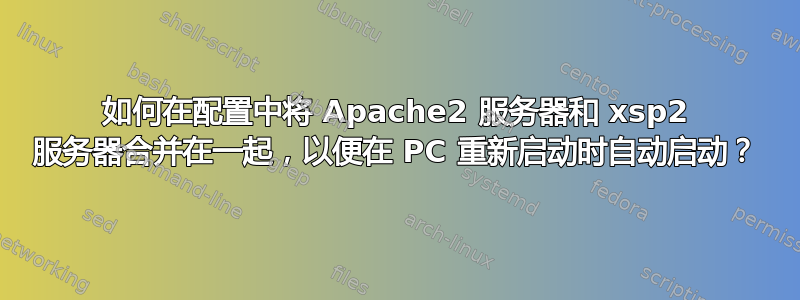
我们需要在配置中将 Apache2 服务器和 xsp2 服务器(或 mod-mono-server 服务器)结合在一起,以实现下面所示的 PC 重新启动时的自动启动示例。
引用文章中的话,https://askubuntu.com/questions/9382/how-can-i-configure-a-service-to-run-at-startup
"sudo update-rc.d minidlna defaults
This should add the service to the automatic startup system. But if you get:
System start/stop links for /etc/init.d/minidlna already exist.
Do the command
sudo update-rc.d minidlna enable"
我如何调整上述示例,以便在自动启动过程中将 Apache2 服务器和 xsp2 服务器集中在一起?
我正在考虑先启动 Apache2,然后再启动 xsp2。 Ubuntu 16.04 可以这样做吗?或者有更好的方法吗?
任何帮助是极大的赞赏。
答案1
我要感谢 @garethTheRed 建议使用 systemd 而不是 update-rc.d
网址编写基本的 systemd 服务文件包含这个答案。
第 1 步:我创建了这个文件(注意位置),它本质上是使用扩展参数触发 bash 进程。您可以触发自己的命令,该命令可能与 bash 不同。
[root@y500-fedora ~]# cat /usr/lib/systemd/system/foo.service
[Unit]
Description=foo
[Service]
ExecStart=/bin/bash -c "while true; do /bin/inotifywait -qq --event close_write /sys/class/backlight/acpi_video0/brightness; su myusername -c '/bin/xbacklight -display :0 -set $(cat /sys/class/backlight/acpi_video0/brightness)'; done"
[Install]
WantedBy=graphical.target
Step 2:
systemctl enable foo
(similarly you can disable it)
(可选)第 3 步:它应该在下次重新启动时自动启动到图形模式(运行级别 5),但如果您想立即启动它:
# systemctl start foo
# systemctl status foo # optional, just to verify


