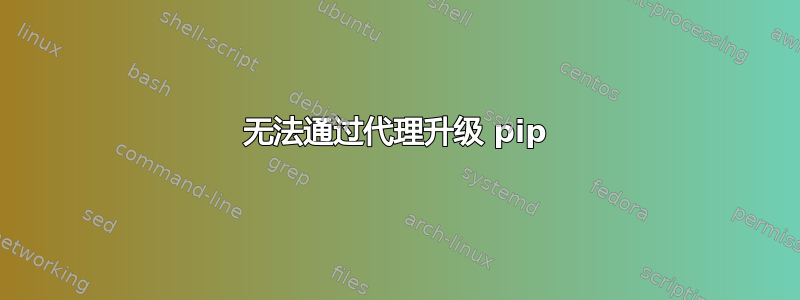
我已经尝试了另一个问题中的所有建议,但它对我来说不起作用:无法升级 pip
我正在运行 Ubuntu 12.04,并且能够使用 安装 pip 1.0 apt,但该版本显然存在一个不能与代理很好地兼容的错误,所以我不知道如何更新它。
以下是我在控制台中得到的信息:
$ pip --version
pip 1.0 from /usr/lib/python2.7/dist-packages (python 2.7)
$ which pip
/usr/local/bin/pip
尝试 #1
$ pip --proxy=$http_proxy install -U pip
Downloading/unpacking pip
Cannot fetch index base URL http://pypi.python.org/simple/
Could not find any downloads that satisfy the requirement pip
No distributions at all found for pip
Storing complete log in /home/falconer_k/.pip/pip.log
尝试 #2
$ python ~/Downloads/get-pip.py --proxy=$http_proxy
/usr/lib/python2.7/dist-packages/setuptools/command/install_scripts.py:3:
UserWarning: Module pip was already imported from
/tmp/tmpqbetIm/pip.zip/pip/__init__.py, but /usr/lib/python2.7/dist-packages
is being added to sys.path from pkg_resources import Distribution, PathMetadata, ensure_directory
Retrying (Retry(total=4, connect=None, read=None, redirect=None)) after
connection broken by 'ProxyError('Cannot connect to proxy.',
NewConnectionError('<pip._vendor.requests.packages.urllib3.connection.Verified
HTTPSConnection object at 0x392eed0>: Failed to establish a new connection:
[Errno -2] Name or service not known',))': /simple/pip/
我可以simple/pip直接使用浏览器访问该文件夹:
https://pypi.python.org/simple/pip/
我也没有使用非代理连接的选项。
以下是 ~/.pip/pip.log 的内容:
------------------------------------------------------------
/usr/bin/pip run on Tue May 3 15:33:22 2016
Downloading/unpacking pip
Getting page http://pypi.python.org/simple/pip
Could not fetch URL http://pypi.python.org/simple/pip: timed out
Will skip URL http://pypi.python.org/simple/pip when looking for download links for pip
Getting page http://pypi.python.org/simple/
Could not fetch URL http://pypi.python.org/simple/: <urlopen error [Errno 113] No route to host>
Will skip URL http://pypi.python.org/simple/ when looking for download links for pip
Cannot fetch index base URL http://pypi.python.org/simple/
URLs to search for versions for pip:
* http://pypi.python.org/simple/pip/
Getting page http://pypi.python.org/simple/pip/
Could not fetch URL http://pypi.python.org/simple/pip/: <urlopen error [Errno 113] No route to host>
Will skip URL http://pypi.python.org/simple/pip/ when looking for download links for pip
Could not find any downloads that satisfy the requirement pip
No distributions at all found for pip
Exception information:
Traceback (most recent call last):
File "/usr/lib/python2.7/dist-packages/pip/basecommand.py", line 126, in main
self.run(options, args)
File "/usr/lib/python2.7/dist-packages/pip/commands/install.py", line 223, in run
requirement_set.prepare_files(finder, force_root_egg_info=self.bundle, bundle=self.bundle)
File "/usr/lib/python2.7/dist-packages/pip/req.py", line 948, in prepare_files
url = finder.find_requirement(req_to_install, upgrade=self.upgrade)
File "/usr/lib/python2.7/dist-packages/pip/index.py", line 152, in find_requirement
raise DistributionNotFound('No distributions at all found for %s' % req)
DistributionNotFound: No distributions at all found for pip
答案1
只需尝试以下
pip install --proxy=user:pass@server:port <package Name>
例如
pip install --proxy=http://10.10.10.150/accelerated_pac_base.pac quandl


