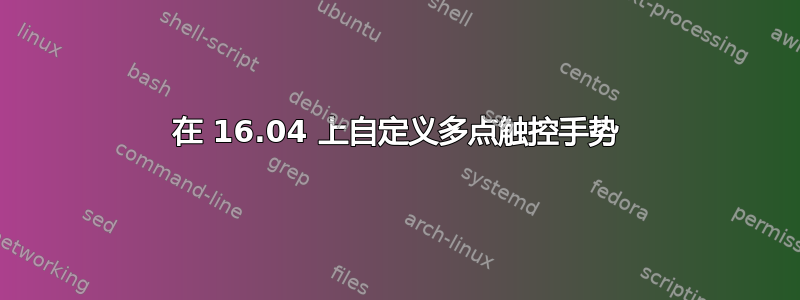
我正在遵循说明这里sudo make但是当我运行和时出现错误sudo make install。关于如何修复此错误的任何想法:
make all-recursive
make[1]: Entering directory '/home/me/xserver-xorg-input-synaptics'
Making all in include
make[2]: Entering directory '/home/me/xserver-xorg-input-synaptics/include'
make[2]: Nothing to be done for 'all'.
make[2]: Leaving directory '/home/me/xserver-xorg-input-synaptics/include'
Making all in src
make[2]: Entering directory '/home/me/xserver-xorg-input-synaptics/src'
CC synaptics.lo
CC synproto.lo
In file included from /usr/include/string.h:630:0,
from /usr/include/xorg/os.h:53,
from /usr/include/xorg/misc.h:116,
from /usr/include/xorg/xf86str.h:37,
from /usr/include/xorg/xf86.h:44,
from /usr/include/xorg/xf86Xinput.h:54,
from synproto.h:36,
from synproto.c:24:
/usr/include/xorg/os.h:590:1: error: expected identifier or ‘(’ before ‘__extension__’
strndup(const char *str, size_t n);
^
Makefile:515: recipe for target 'synproto.lo' failed
make[2]: *** [synproto.lo] Error 1
make[2]: Leaving directory '/home/me/xserver-xorg-input-synaptics/src'
Makefile:511: recipe for target 'all-recursive' failed
make[1]: *** [all-recursive] Error 1
make[1]: Leaving directory '/home/me/xserver-xorg-input-synaptics'
Makefile:420: recipe for target 'all' failed
make: *** [all] Error 2
答案1
我也刚刚遇到了这个问题并发现了以下情况:
https://github.com/felipejfc/xserver-xorg-input-synaptics/issues/1
这让我发现了这一点:
虽然这是几年前的事情了,但似乎是同一个问题。
总结以上两个链接,为了使驱动程序能够与较新版本的 glibc 一起工作,您必须修改使用以下命令克隆的 git repo 中的 3 个文件:
$ git clone https://github.com/Chosko/xserver-xorg-input-synaptics.git
这些文件都位于src目录中,命名如下:
- 事件通信文件
- ps2comm.h
- synproto.h
您需要添加#include <xorg-server.h>到上述文件(我将其放在每个文件包含的其他文件之上),然后重新运行以下命令:
$ ./autogen.sh $ ./configure --exec_prefix=/usr $ make $ sudo make install
我不知道这是否是正确的方法但它对我来说很有效!
如果您的触摸板不再工作的话,请不要怪我!


