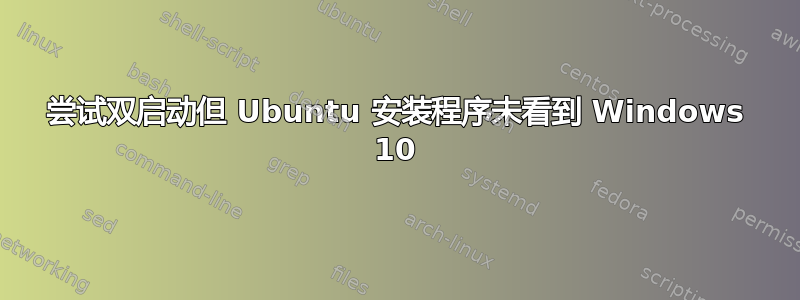
我在 Cyberpower PC 上运行 Windows 10,主板型号为 Gigabyte MB # GA-78LMT-USB3。我想暂时保留它,并让 Ubuntu 与其一起运行。但是当我尝试安装时,它看不到 Windows。
我尝试过对硬盘进行分区,但我很担心将其安装到新分区中。我的 BIOS 处于传统模式。
答案1
选择其他/手动分区。创建一个 X GB 可用空间分区并设置根点,然后/
安装 ubuntu。完成安装后,按照启动修复操作以列出 Windows 10。修复启动:1. 打开终端并粘贴并输入:
sudo add-apt-repository ppa:yannubuntu/boot-repair
2.然后粘贴以下命令:
sudo apt-get update
sudo apt-get install boot-repair
3.最后这个命令:
sudo boot-repair
- 最后重新启动,Windows 将出现在启动菜单中。


