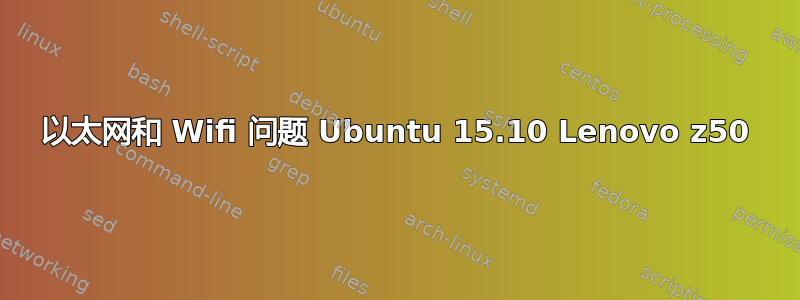
我最近在联想 z50 上安装了 ubuntu 15.10 和 windows 10。我已经连接了 LAN 线,并且互联网连接非常好(在 windows 10 中运行得很好)。我也配置了代理设置。但在 ubuntu 中显示电缆已拔出。此外,wifi 选项也不存在。
cat /etc/network/interfaces
output:
# interface(s) file used by ifup(8) & ifdown(8)
auto lo
iface lo inet loopback
cat /etc/NetworkManager/NetworkManager.conf
output:
[main]
plugins=ifupdown,keyfile,ofono
dns=dnsmasq
[ifupdown]
managed=false
cat /etc/resolv.conf
output:
#Dynamic resolv.conf(s) file for glibic resolver(3) generated by resolvconf(8)
# DO NOT EDIT THIS FILE BY HAND -- YOUR CHANGES WILL BE OVERWRITTEN
ifconfig -a
output:
enp1s0 link encap:Ethernet HWaddr 28:d2:44:f7:9f:a5
UP BROADCAST MULTICAST MTU:1500 Metric:1
RX packets:0 errors:0 dropped:0 overruns:0 frame:0
TX packets:0 errors:0 dropped:0 overruns:0 carrier:0
collisions:0 txqueuelen:1000
RX bytes:0 (0.0 B) TX bytes:0 (0.0 B)
lo Link encap:Local Loopback
inet addr:127.0.0.1 Mask:255.0.0.0
inet6 addr: ::1/128 Scope:Host
UP LOOPBACK RUNNING MTU:65536 Metric:1
RX packets:9174 errors:0 dropped:0 overruns:0 frame:0
TX packets:9174 errors:0 dropped:0 overruns:0 carrier:0
collisions:0 txqueuelen:0
RX bytes:682595 (682.5 KB) TX bytes:682595 (682.5 KB)
我无法确定是否需要更多设置或我没有驱动程序。我搜索了不同的论坛和博客,但都无济于事。Smiley Sad
任何帮助都将不胜感激谢谢
答案1
使用以下方法检查计算机所需的驱动程序
lspci
就我而言:
sumit@Lenovo-Z50-70:~/Documents/programs$ lspci
00:02.0 VGA compatible controller: Intel Corporation Haswell-ULT Integrated Graphics Controller (rev 0b)
00:03.0 Audio device: Intel Corporation Haswell-ULT HD Audio Controller (rev 0b)
00:14.0 USB controller: Intel Corporation 8 Series USB xHCI HC (rev 04)
00:16.0 Communication controller: Intel Corporation 8 Series HECI #0 (rev 04)
00:1b.0 Audio device: Intel Corporation 8 Series HD Audio Controller (rev 04)
00:1c.0 PCI bridge: Intel Corporation 8 Series PCI Express Root Port 3 (rev e4)
00:1c.3 PCI bridge: Intel Corporation 8 Series PCI Express Root Port 4 (rev e4)
00:1c.4 PCI bridge: Intel Corporation 8 Series PCI Express Root Port 5 (rev e4)
00:1d.0 USB controller: Intel Corporation 8 Series USB EHCI #1 (rev 04)
00:1f.0 ISA bridge: Intel Corporation 8 Series LPC Controller (rev 04)
00:1f.2 SATA controller: Intel Corporation 8 Series SATA Controller 1 [AHCI mode] (rev 04)
00:1f.3 SMBus: Intel Corporation 8 Series SMBus Controller (rev 04)
01:00.0 Ethernet controller: Realtek Semiconductor Co., Ltd. RTL8111/8168/8411 PCI Express Gigabit Ethernet Controller (rev 10)
02:00.0 Network controller: Broadcom Corporation BCM43142 802.11b/g/n (rev 01)
03:00.0 3D controller: NVIDIA Corporation GM108M [GeForce 840M] (rev ff)
在我的情况下,这是 Realtek Semiconductor Co., Ltd. RTL8111/8168/8411 PCI Express 千兆以太网控制器(修订版 10)。使用以下链接获取 realtek 驱动程序
http://www.realtek.com.tw/downloads/downloadsView.aspx?Langid=1&PNid=13&PFid=5&Level=5&Conn=4&DownTypeID=3&GetDown=false
如果您没有互联网连接,请在其他系统上执行此操作。下载并复制到系统桌面。解压。打开终端。使用命令
cd Desktop/r8168-8.041.01 (go to the extracted folder)
sudo ./autorun.sh
输入您的密码。这将安装驱动程序并建立连接。如果不行,请尝试重新启动系统。
对于 wifi,如果您的系统有 Broadcom 无线驱动程序,请参阅此答案:
http://askubuntu.com/questions/55868/installing-broadcom-wireless-drivers


