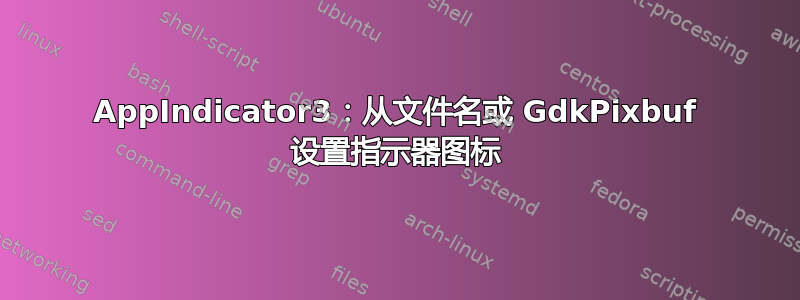
我正在写一个小的 Python 3应用程序它用于AppIndicator3在顶部栏中放置一个图标,然后根据用户操作更改该图标。很简单,对吧?由于该应用程序很小,因此它需要从其源目录运行,而无需任何类型的安装。
问题是AppIndicator3.set_icon()需要str带有图标名称,而不是所述图标的路径。
我怎样才能说服 AppIndicator3 允许我为其指定一个文件名或Pixbuf?或者,我怎样才能将我的图标目录添加到图标名称搜索路径?(我试过了AppIndicator3.set_icon_theme_path(),但我的图标名称仍然无法识别。
答案1
使用小路最好用一个例子来说明如何将图标添加到图标中。在下面的例子中,我将图标保存在与脚本(指示器)相同的目录中,这似乎对您来说是一个方便的解决方案。
底线是,一旦你启动了指标:
class Indicator():
def __init__(self):
self.app = "<indicator_name>"
iconpath = "/path/to/initial/icon/"
-------------------------------
self.testindicator = AppIndicator3.Indicator.new(
self.app, iconpath,
AppIndicator3.IndicatorCategory.OTHER)
-------------------------------
您可以使用以下方式更改图标:
self.testindicator.set_icon("/path/to/new/icon/")
例子
在下面的例子中,所有图标、nocolor.png和purple.png都green.png与脚本一起存储,但图标的路径在
currpath = os.path.dirname(os.path.realpath(__file__))
可能在任何地方。
#!/usr/bin/env python3
import os
import signal
import gi
gi.require_version('Gtk', '3.0')
gi.require_version('AppIndicator3', '0.1')
from gi.repository import Gtk, AppIndicator3
currpath = os.path.dirname(os.path.realpath(__file__))
class Indicator():
def __init__(self):
self.app = 'show_proc'
iconpath = currpath+"/nocolor.png"
# after you defined the initial indicator, you can alter the icon!
self.testindicator = AppIndicator3.Indicator.new(
self.app, iconpath,
AppIndicator3.IndicatorCategory.OTHER)
self.testindicator.set_status(AppIndicator3.IndicatorStatus.ACTIVE)
self.testindicator.set_menu(self.create_menu())
def create_menu(self):
menu = Gtk.Menu()
item_quit = Gtk.MenuItem(label='Quit')
item_quit.connect('activate', self.stop)
item_green = Gtk.MenuItem(label='Green')
item_green.connect('activate', self.green)
item_purple = Gtk.MenuItem(label='Purple')
item_purple.connect('activate', self.purple)
menu.append(item_quit)
menu.append(item_green)
menu.append(item_purple)
menu.show_all()
return menu
def stop(self, source):
Gtk.main_quit()
def green(self, source):
self.testindicator.set_icon(currpath+"/green.png")
def purple(self, source):
self.testindicator.set_icon(currpath+"/purple.png")
Indicator()
signal.signal(signal.SIGINT, signal.SIG_DFL)
Gtk.main()
笔记
...如果您需要从更新图标第二线程,你需要使用
GObject.threads_init()
前
Gtk.main()
并且您需要使用以下命令更新界面(图标或指示文本):
GObject.idle_add()




