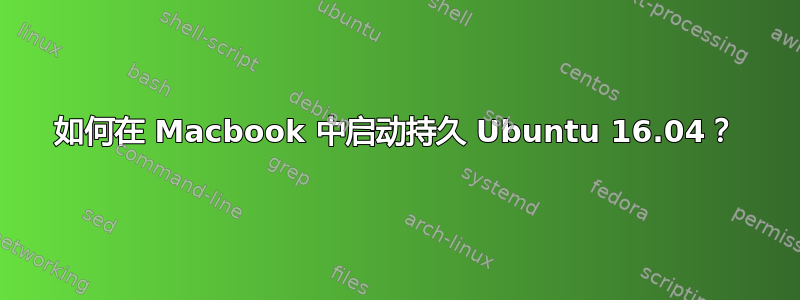
我正在尝试找到一种方法来从包含持久 Ubuntu 16.06 的外部媒体(usb)运行我的 Macbook Air 2013-mid,请参阅这里制作棍棒:
- 修复 EFI 分区
- 更新文件系统表
- 安装 GRUB
但问题是我无法在 Macbook Air 上运行任何实时系统。没有 Apple 服务,我无法取出 SSD。以下是我在任何系统中成功安装 OS X SSD 后将如何继续操作的过程。
修复 Macbook Air 2013-mid 中的 EFI 分区
系统具有 UEFI(某些固件这里),但 OSX 要求 EFI 引导加载程序格式化为 HFS+(参见修复 EFI 分区 这里)问题是我无法在 Macbook air 上运行实时媒体,并且
sudo add-apt-repository ppa:detly/mactel-utils
sudo apt-get update
sudo apt-get install mactel-boot hfsprogs gdisk grub-efi-amd64
mount % see the sd[]; here sd1
sudo umount /dev/sda1
sudo gdisk /dev/sda % delete VFAT, create HFS+
% delete EF00 partion there with `d`
% create HFS+ partion there with `n`
% enter filesystem option `AF00`
% write with `w`
% now you have unformatted HFS+ so format it with
sudo mkfs.hfsplus /dev/sda1 -v Ubuntu
更新文件系统表
sudoedit /etc/fstab
sudo bash -c 'echo $(blkid -o export -s UUID /dev/sda1) /boot/efi auto defaults 0 0 >> /etc/fstab'
sudo mount /boot/efi % testing
安装 GRUB
sudo mkdir -p "/boot/efi/EFI/$(lsb_release -ds)/"
%% BUG in GRUB but two following lines can soon be omitted
sudo bash -c 'echo "This file is required for booting" > "/boot/efi/EFI/$(lsb_release -ds)/mach_kernel"'
sudo bash -c 'echo "This file is required for booting" > /boot/efi/mach_kernel'
sudo grub-install --target x86_64-efi --boot-directory=/boot --efi-directory=/boot/efi --bootloader-id="$(lsb_release -ds)"
sudo hfs-bless "/boot/efi/EFI/$(lsb_release -ds)/System/Library/CoreServices/boot.efi"
作为 UEFI 启动
要在 Mac 中设置 EFI 启动,请执行以下操作:这里关于https://glandium.org/blog/?p=2830与 Mac 安装在同一 HD 中。此设置与从实时 Ubuntu 启动不同。我还没有成功做到这一点。TODO
这可以解决问题,请参阅主题这里关于UBUNTU + MAC:纯 EFI 启动。
如何在 Live Ubuntu 中安装 OS X SSD?
如何在 Macbook 中启动持久版 Ubuntu 16.04?
答案1
干得好。 https://www.youtube.com/watch?v=IQIaDO9nR6Y
我看到了很多积极的评论,所以我认为该视频应该有效!


