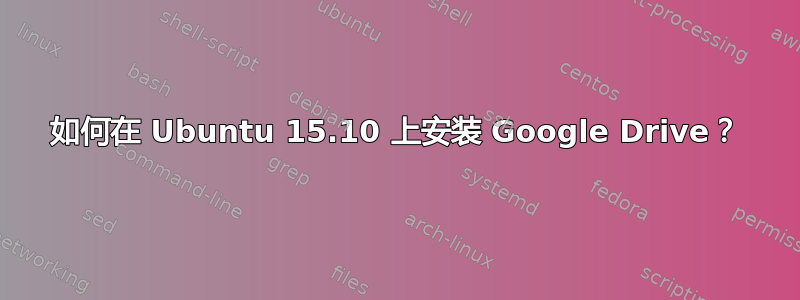
谁能告诉我如何在 Ubuntu 15.10 中安装 Google Drive?
答案1
以下是我在网上找到的:
1.安装 Grive Tools PPA:
打开终端并运行:
sudo add-apt-repository ppa:thefanclub/grive-tools
sudo apt-get update
2.安装Grive:
您可能需要修改 Grive-Tools Repo:
sudo su -c "nano /etc/apt/sources.list.d/thefanclub*.list"
更改wily行末的vivid:
deb http://ppa.launchpad.net/thefanclub/grive-tools/ubuntu vivid main
之后进行更新:
sudo apt-get update
最后安装适用于 Ubuntu 的 Grive Tools:
sudo apt-get install grive-tools
资料来源:
Linux Ubuntu/Mint 如何安装 Grive Tools PPA
如何在 Ubuntu 15.10 Wily 32-64 位 Linux+GNU 上快速启动 Google Drive
更多信息(快速入门):
答案2
我建议你直接去https://drive.google.com/drive/- 这是访问 Google Drive 的最佳方式。


