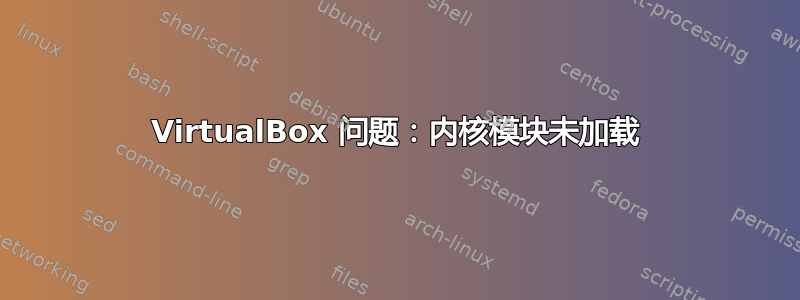
我已经安装了 VirtualBox 几次,每次都出现同样的错误(另请参见下面的屏幕截图)
WARNING: The vboxdrv kernel module is not loaded. Either there is no module available for the current kernel (4.4.0-22-generic) or it failed to load. Please recompile the kernel module and install it by
sudo /sbin/rcvboxdrv setup
You will not be able to start VMs until this problem is fixed. Extension Packs: 0
我运行 sudo /sbin/rcvboxdrv setup 并获得:
Stopping VirtualBox kernel modules ...done.
Removing old VirtualBox pci kernel module ...done.
Removing old VirtualBox netadp kernel module ...done.
Removing old VirtualBox netflt kernel module ...done.
Removing old VirtualBox kernel module ...done.
Recompiling VirtualBox kernel modules
...done.
Starting VirtualBox kernel modules ...failed!
(modprobe vboxdrv failed. Please use 'dmesg' to find out why)
当我运行 dmesg 时,我得到了一个很长的响应,其开头在提供的屏幕截图中,其余部分(有很多)在粘贴(点)ubuntu 链接中。
我已经从软件中心安装了 VBox 以及 5.0.2 和 5.0.18 64 位和 5.0.2 32 位。程序本身可以打开,但我试图添加扩展包以实现 USB 兼容性,每次我这样做时,它都会提示“没有应用程序可以打开它”(从那时起我就卸载了它,目前正在尝试首先找出 VBox 问题,因为我相信这是扩展包问题的原因。 终端错误
答案1
首先确保您已经安装了以下软件包:
$ sudo apt-get install dkms build-essential linux-headers-`uname -r`
如果安装上述内容无法解决问题,则可能是您的内核版本高于4.4.0-20此版本,该版本强制不允许Secure Boot在 BIOS 中启用的情况下运行未签名的内核模块。在这种情况下,您可以执行以下操作之一:
Secure Boot在 BIOS 设置中禁用
或者
- 按照本文所述对 VirtualBox 模块进行签名https://askubuntu.com/a/768310/94759
答案2
运行此命令后,我的 VirtualBox 正在运行:
sudo apt install -f
答案3
sudo apt-get install --reinstall virtualbox
...这就是我所做的事情。希望这能有所帮助!
答案4
这个命令对我有用
sudo /etc/init.d/vboxdrv setup
接下来我收到以下错误
The VirtualBox VM was created with a user that doesn't match the
current user running Vagrant. VirtualBox requires that the same user
is used to manage the VM that was created. Please re-run Vagrant with
that user. This is not a Vagrant issue.
The UID used to create the VM was: 0
Your UID is: 1000
通过以 root 访问权限(sudo)运行 vagrant up 命令可以解决这个问题。
这应该可以修复 VirtualBox 版本 5.1 的问题


