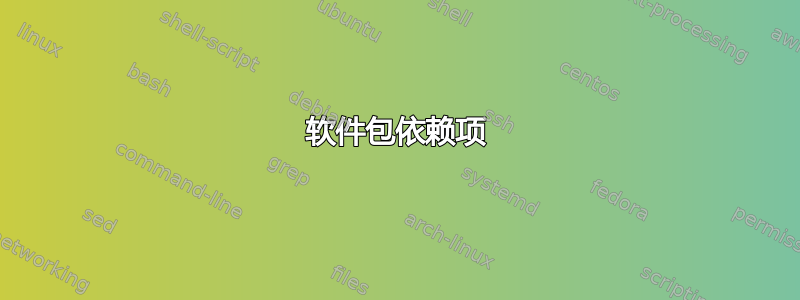
我在 ubuntu 14.04 中安装 vlc,然后显示一些错误。
This error could be caused by required additional software packages which are missing or not installable. Furthermore there could be a conflict between software packages which are not allowed to be installed at the same time.
The following packages have unmet dependencies:
vlc: Depends: vlc-nox (= 2.1.6-0ubuntu14.04.2) but 2.1.6-0ubuntu14.04.2 is to be installed
Depends: libc6 (>= 2.15) but 2.19-0ubuntu6.9 is to be installed
Depends: libfreetype6 (>= 2.2.1) but 2.5.2-1ubuntu2.5 is to be installed
Depends: libgcc1 (>= 1:4.1.1) but 1:4.9.3-0ubuntu4 is to be installed
Depends: libqtcore4 (>= 4:4.8.0) but 4:4.8.5+git192-g085f851+dfsg-2ubuntu4.1 is to be installed
Depends: libqtgui4 (>= 4:4.8.0) but 4:4.8.5+git192-g085f851+dfsg-2ubuntu4.1 is to be installed
Depends: libstdc++6 (>= 4.6) but 4.8.4-2ubuntu1~14.04.3 is to be installed
Depends: zlib1g (>= 1:1.2.3.3) but 1:1.2.8.dfsg-1ubuntu1 is to be installed
答案1
您忘记做什么了吗sudo apt-get update?(更新包裹清单。)
vlc 的安装命令:
sudo apt-get update && sudo apt-get install vlc
答案2
要自动安装所有依赖项,
打开终端(ctrl++ alt)t并运行以下命令:
sudo apt-get install -f


