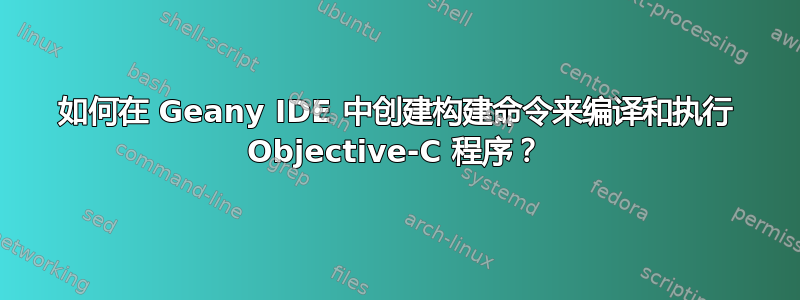
我是 Geany IDE 和 Ubuntu 的忠实粉丝。我正在学习 Objective-C 编程语言。我在 Ubuntu 16.04 中拥有 Objective-C 环境,并且我使用终端编译 Objective-C 程序。但我想为此在 Geany 中创建一个构建命令。但 Geany 将具有 .m 文件扩展名的 Objective-C 程序识别为 Matlab/Octave 命令。因此,请给我推荐一种方法,通过在 Geany 中创建一个构建命令,直接从 Geany 编译和执行 Objective-C 程序。
答案1
Geany 应该已经具有针对 Objective-C 的构建配置,由文件filetypes.objectivec(包的一部分geany-common)提供:
[build_settings]
# %f will be replaced by the complete filename
# %e will be replaced by the filename without extension
# (use only one of it at one time)
compiler=gcc -Wall -c "%f"
linker=gcc -Wall -o "%e" "%f" -lobjc
run_cmd="./%e"
棘手的部分是让 geany 真正选择那个,而不是 Matlab 的那个(因为这两种文件类型都与文件.m中的扩展名相关联filetype_extensions.conf)。目前,我知道的唯一方法是从Document菜单中手动选择文件类型
Document --> Set Filetype --> Programming Languages --> Objective-C
此后,您应该能够Build像往常一样从菜单构建文件。


